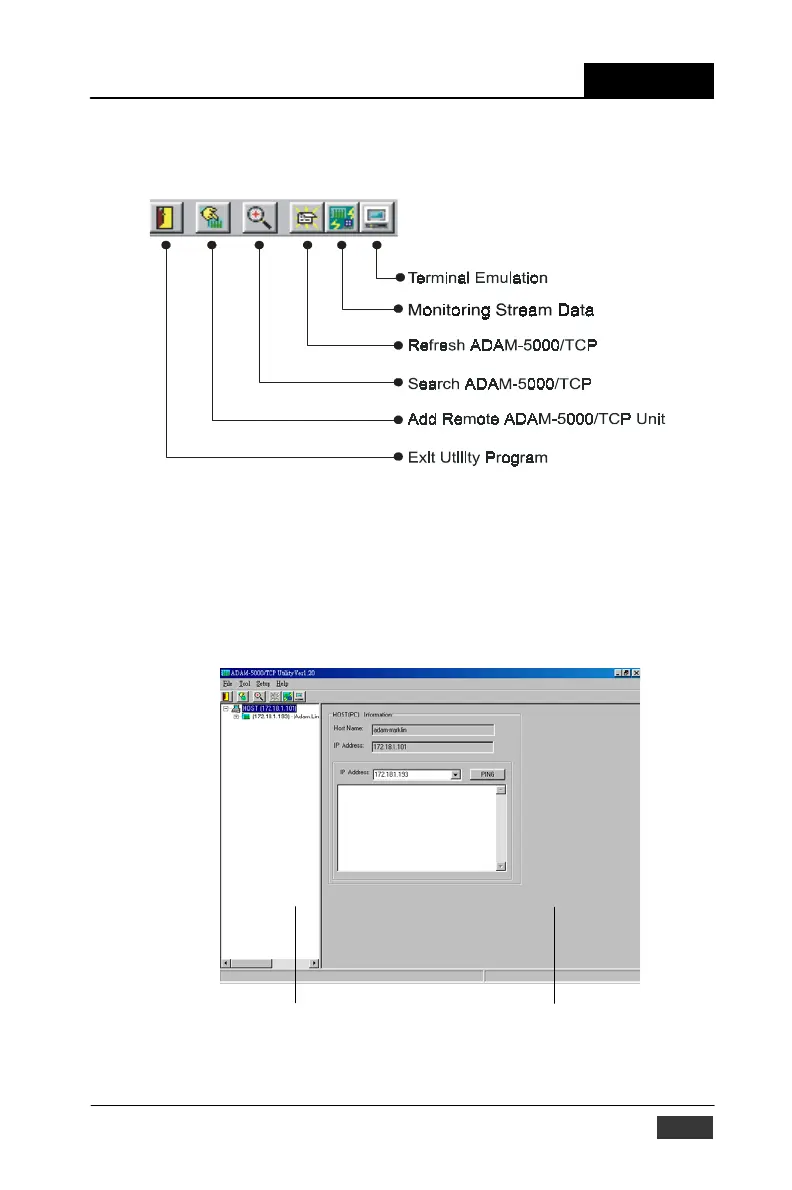System Hardware Configuration
Chapter 5
Tool Bar
There are five push buttons in the tool bar.
Figure 5-3: Tool Bar
5-3-2 Ethernet Network Setting
As the moment you start up this Windows Utility, it will search all ADAM-
5000/TCP Series on the host PC’s domination Ethernet network
automatically. Then the tree-structure display area will appeal with the
searched units and the relative IP address.
Tree-structure
Display Area
Status
Display Area
Figure 5-4: Network Setting
ADAM-5000/TCP User’s Manual
5-5
