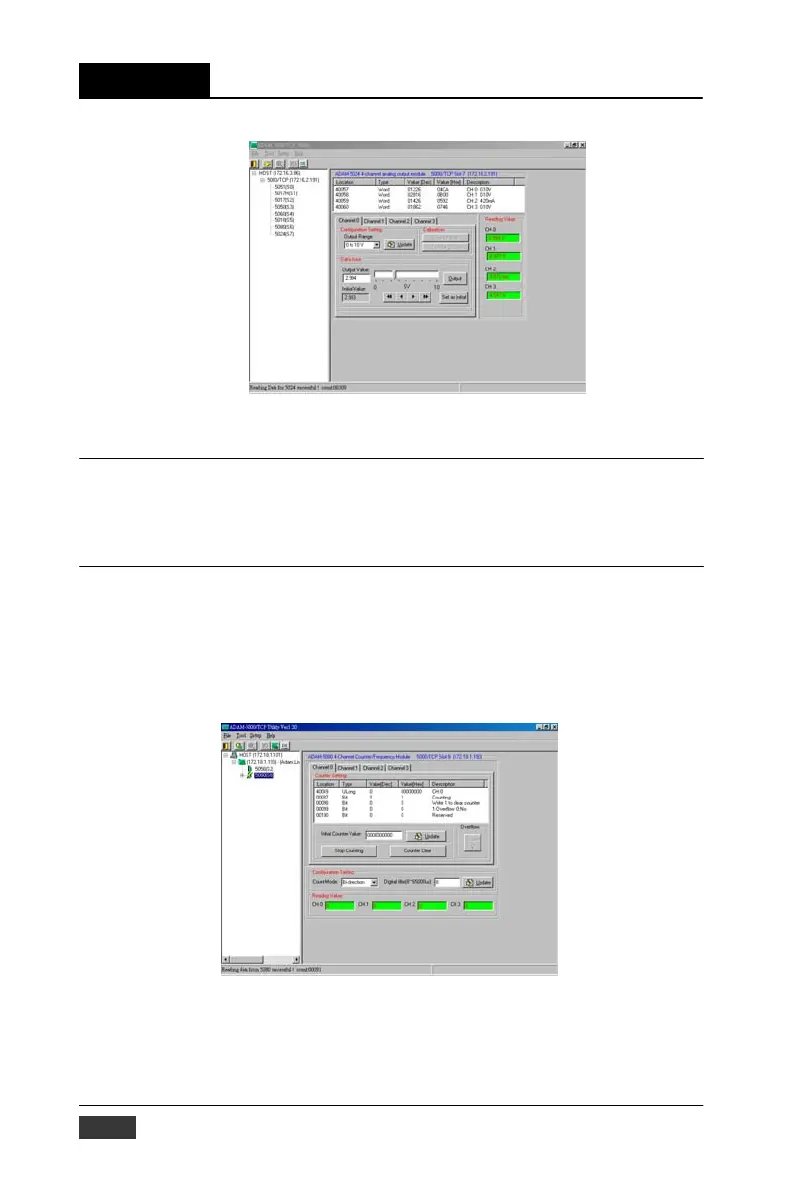Chapter 5
System Hardware Configuration
Figure 5-13: Analog Module Configuration Screen
Note: Initial Setting function: Adjust a initial output value you
want to set to the specified channel and click the set as
initial button, the channel will
output the same value each time when system is initial.
Counter/Frequency Module
Selecting an ADAM-5080 Counter/Frequency Module, users also can
read the information about location, type, value, and description from
four individual channel configuration screens.
Figure 5-14: Counter/Frequency Module Configuration
5-12 ADAM-5000/TCP User’s Manual
