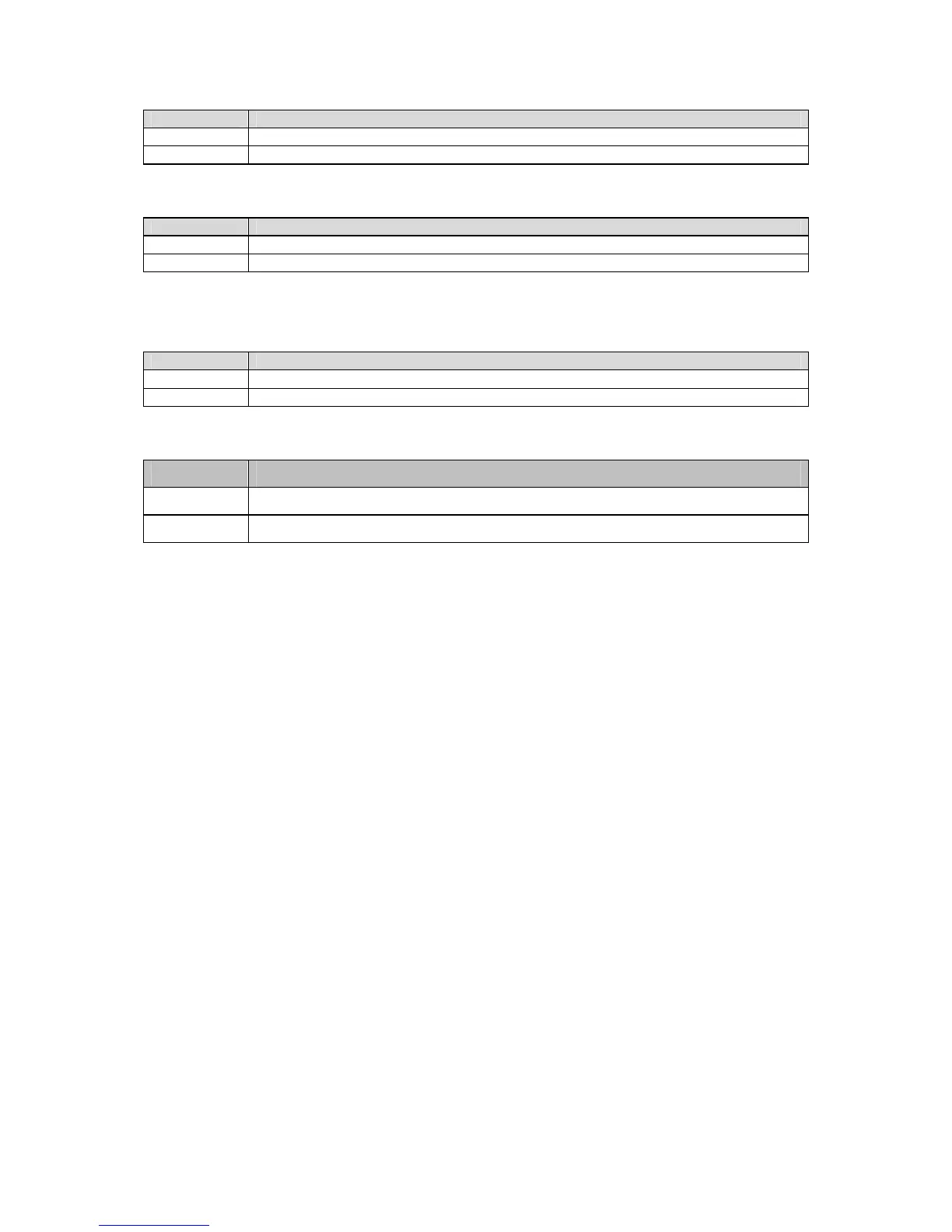User’s Manual
AIMB-240 Series User’s Manual
61
systems as Win98 etc this field is without relevance.
Item Description
No Don’t generate error message
Yes Generate error message
3.5.2.18 Full Screen LOGO Show
This item allows to enabled/disabled the full screen logo during BIOS boot up process.
Item Description
Enabled Full Screen Logo show is enabled
Disabled Full Screen Logo show is disabled
3.5.2.19 Logo (EPA) Show
This item allows you enabled/disabled the small EPA logo show on screen at the POST
step.
Item Description
Enabled EPA Logo show is enabled
Disabled EPA Logo show is disabled
3.5.2.20 Summary Screen Show
Item Description
Enabled Show system configuration table.
Disabled Show system configuration table.