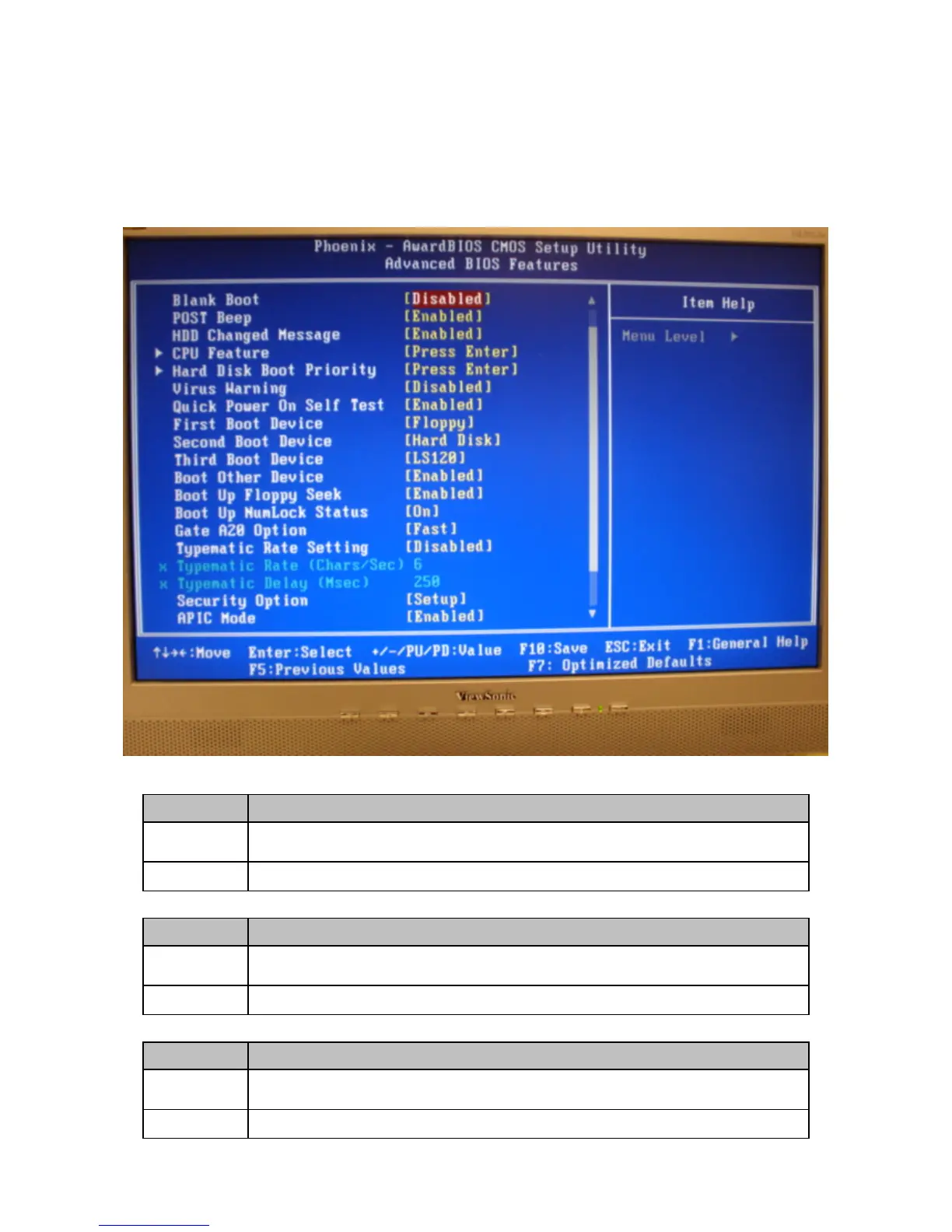AIMB-240 Series
58 AIMB-240 Series User’s Manual
3.5.2 Advanced BIOS Features
This section allows you to configure your system for basic operation. You have the
opportunity to select the system’s default speed, boot-up sequence, keyboard operation,
shadowing and security.
3.5.2.1 Blank Boot
Item Description
Enabled No show bios post screen.
Disabled Show bios post screen.
3.5.2.2 Post Beep
.Item
Description
Enabled Beep speaker during boot up.
Disabled No Beep speaker during boot up.
3.5.2.3 HDD Change Message
.Item
Description
Enabled When hard disk has been changed bios will show the warning message.
Disabled When hard disk has been changed bios will no show the warning message.