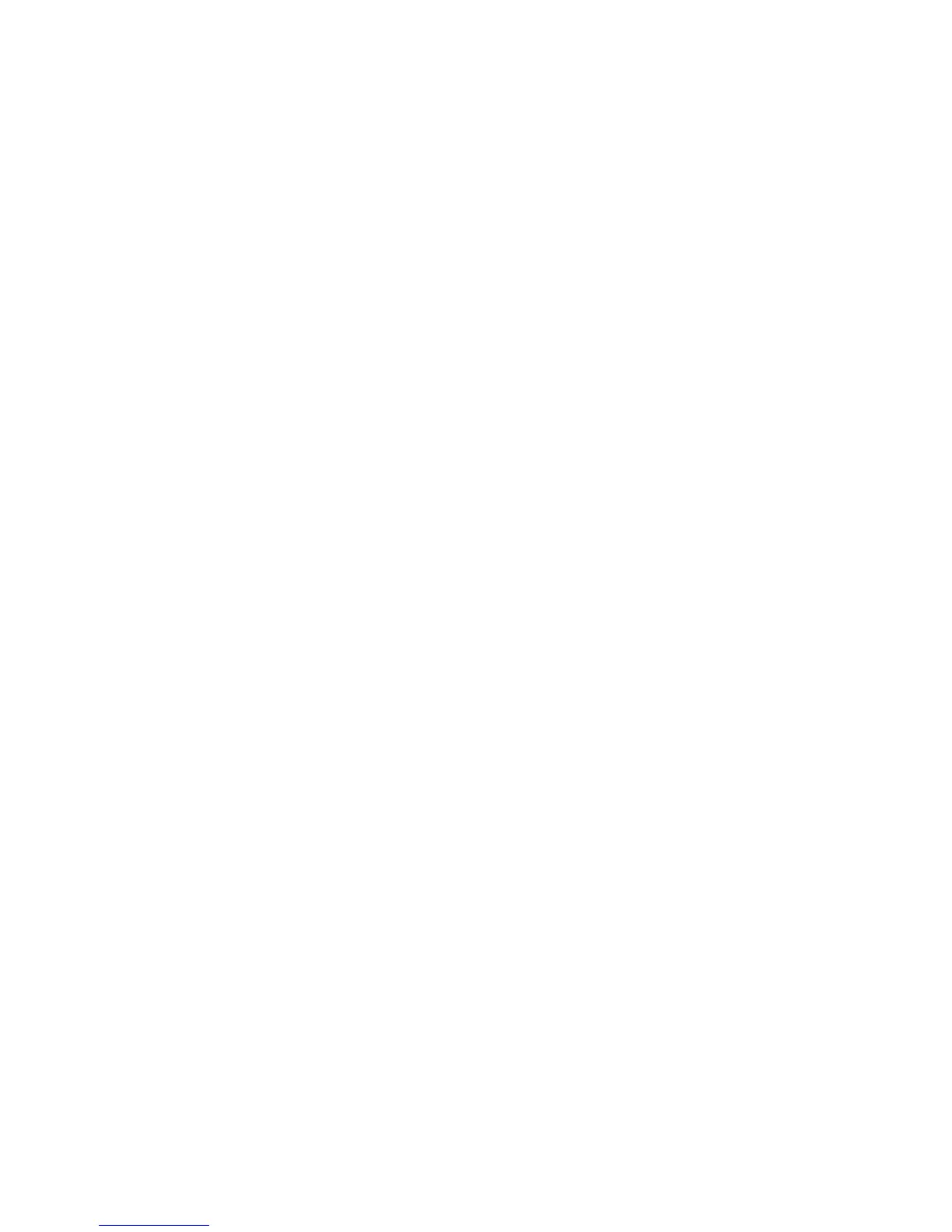User’s Manual
AIMB-240 Series User’s Manual
65
device memory
The available options are: 1MB, 4MB, 8MB, 16MB, 32MB.
3.5.3.16 Boot Display
This item is to Select Display Device that the screen will be shown
The available options are:: VBIOS Default, CRT, LFP(LVDS), CRT+LFP(LVDS), EFP(DVI),
TV, CRT+EFP(DVI) .
3.5.3.17 Panel Scaling
This item is the setting of panel scaling. With scaling function, the panle output can fit intor
the screen resolution connected on the output port. The available options are:: Auto, On,
Off
3.5.3.18 Panel Resolution
This item is to select panel Resolution that you want.
The available options are: 640X480, 800X600, 1024X768, 1280X1024, 1600X1200
3.5.3.19 TV Standard
This item is to select the output mode of TV Standard.
The available options are: Off, NTSC, PAL, SECAM
3.5.3.20 Video Connector
This item is to select the type of Video display connector
The available options are: Automatic, Composite, Component, Both
3.5.3.21 FWH Write Protection
This item is to protection bios not to be updated by non-respected operation.
The available options are: enabled, disabled