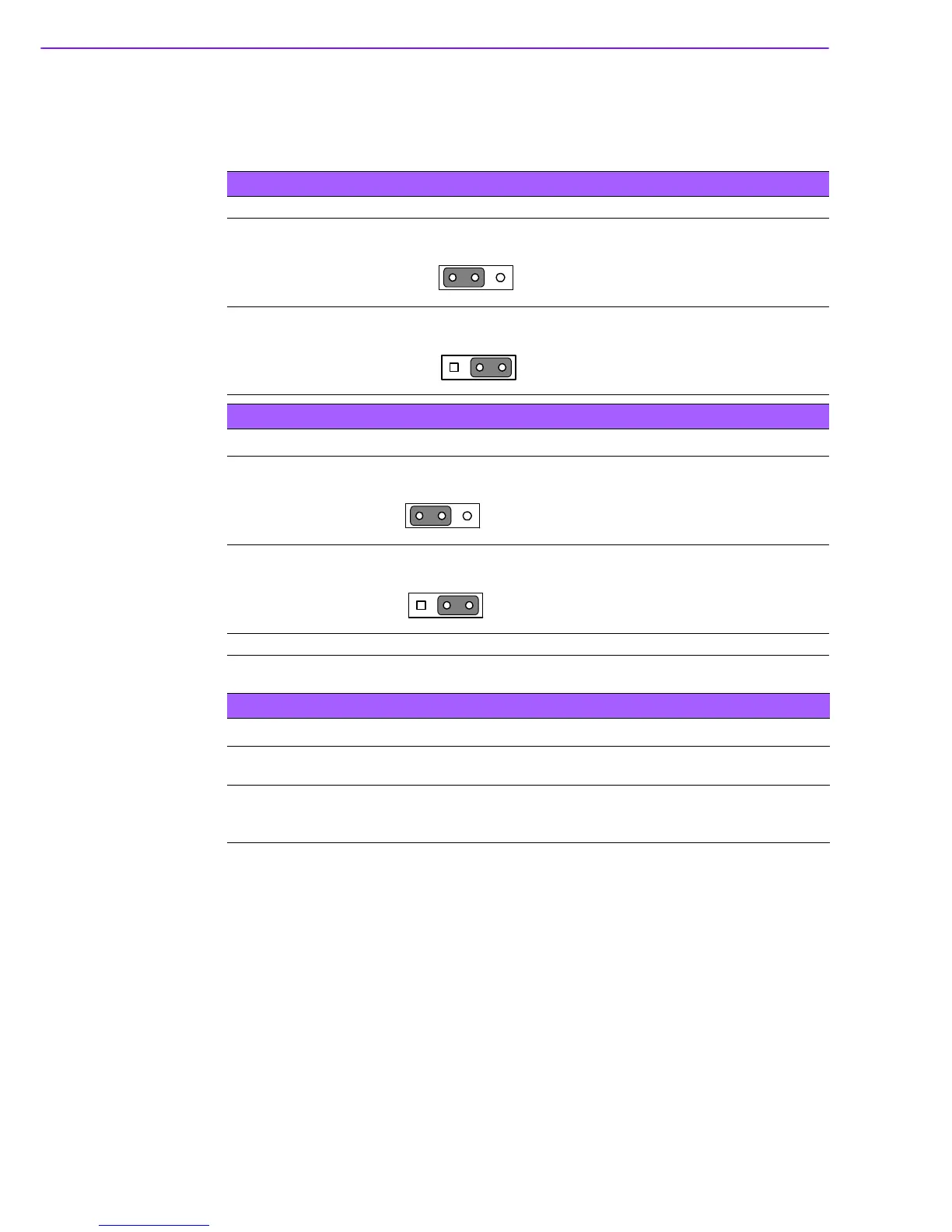ASMB-585 User Manual 10
1.8.1.5 CPU,SYSTEM fan PWM/DC mode selection(CPUFAN_SEL1, SYSFAN_SEL1)
The ASMB-585 contains a jumper that can support PWM or DC mode, Normally this
jumper should be set with pin 1-2 closed. If you want to change to DC mode, set
CPUFAN_SEL1, SYSFAN_SEL1 to 2-3 closed for disable.
1.9 System Memory
ASMB-585 has four 288-pin memory sockets for DDR4 ECC/Non-ECC 1600/1866/
2133 MHz memory modules with maximum capacity of 64 GB (Maximum 16 GB for
each DIMM).
Please note that both versions ASMB-585 do NOT support registered DIMMs
(RDIMMs).
Table 1.8: (CPUFAN_SEL1, SYSFAN_SEL1)
Function Jumper Setting
*PWM mode
DC mode
Table 1.9: ATX/AT mode selector (PSON1)
Function Jumper Setting
AT Mode
* ATX Mode
* default setting
Table 1.10: Onboard LED
LED Description LED Definition
5V_LED1 Power on LED
Off:
Power off
On (Green):
System is On
5VSB_LED1 Standby LED
Off:
No input AC Power
On (Green):
System is ON, in sleep mode,
or in soft-off mode