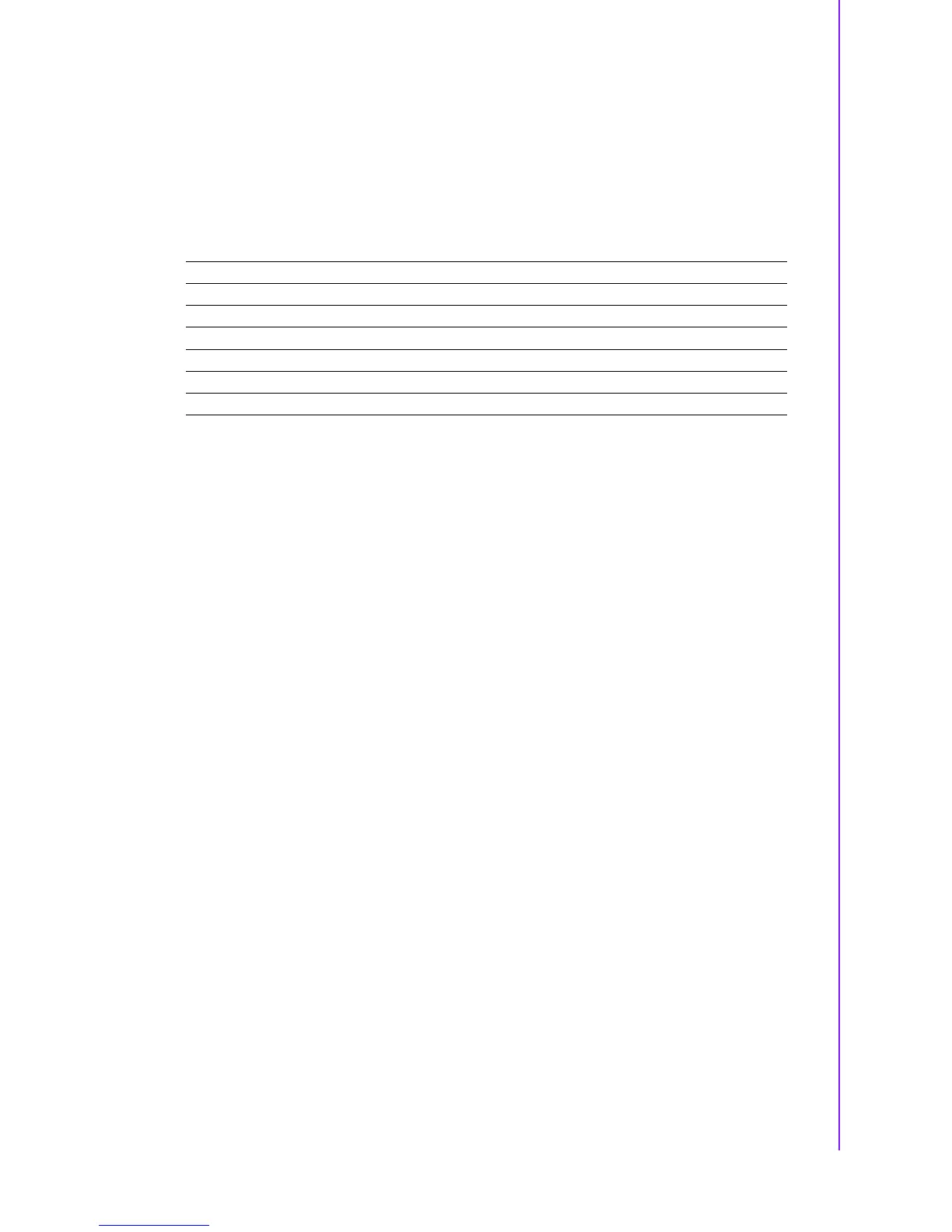11 ASMB-585 User Manual
Chapter 1 Hardware Configuration
1.10 Memory Installation Procedures
To install DIMMs, first make sure the two handles of the DIMM socket are in the
“open” position. i.e. The handles lean outward. Slowly slide the DIMM module along
the plastic guides on both ends of the socket, and then press the DIMM module right
down into the socket, until you hear a click. This is when the two handles have auto-
matically locked the memory module into the correct position of the DIMM socket. To
remove the memory module, just push both handles outward, and the memory mod-
ule will be ejected by the mechanism in the socket.
Quantity of memory module installed
12 4
Socket / Color
DIMM A0 (Black) V
DIMM A1 (Blue) V V V
DIMM B0 (Black) V
DIMM B1 (Blue) V V