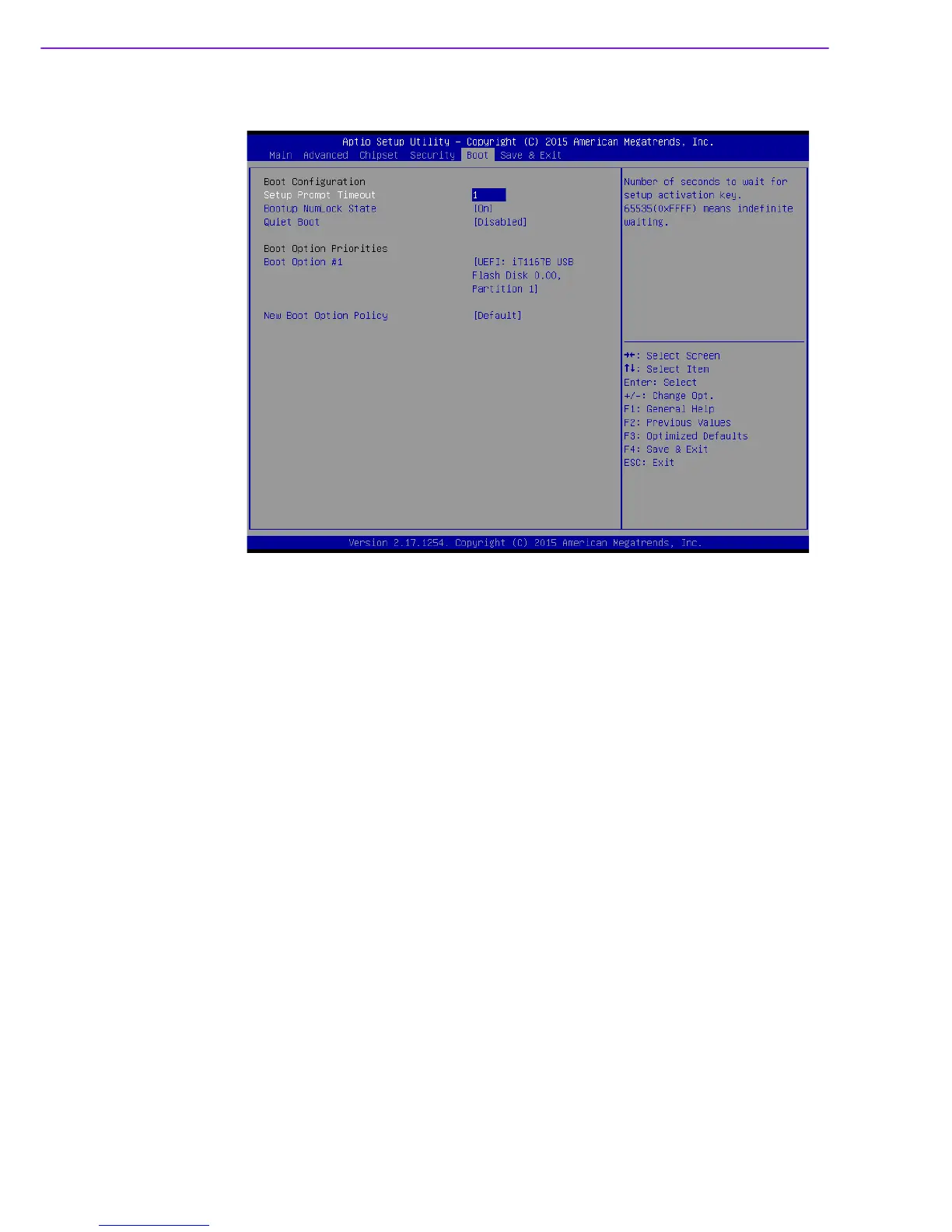ASMB-585 User Manual 70
3.5 Boot
Figure 3.31 Boot
Setup Prompt Timeout
Use the <+> and <-> keys to adjust the number of seconds to wait for setup acti-
vation key.
Bootup NumLock State
“On” or “Off” power-on state for the NumLock.
Quiet Boot
If this option is set to Disabled, the BIOS displays normal POST messages. If
Enabled, an OEM Logo is shown instead of POST messages.
Boot Option Priorities
Choose boot priority from boot device.
New Boot Option Policy
Controls the placement of newly detected UEFI boot options.