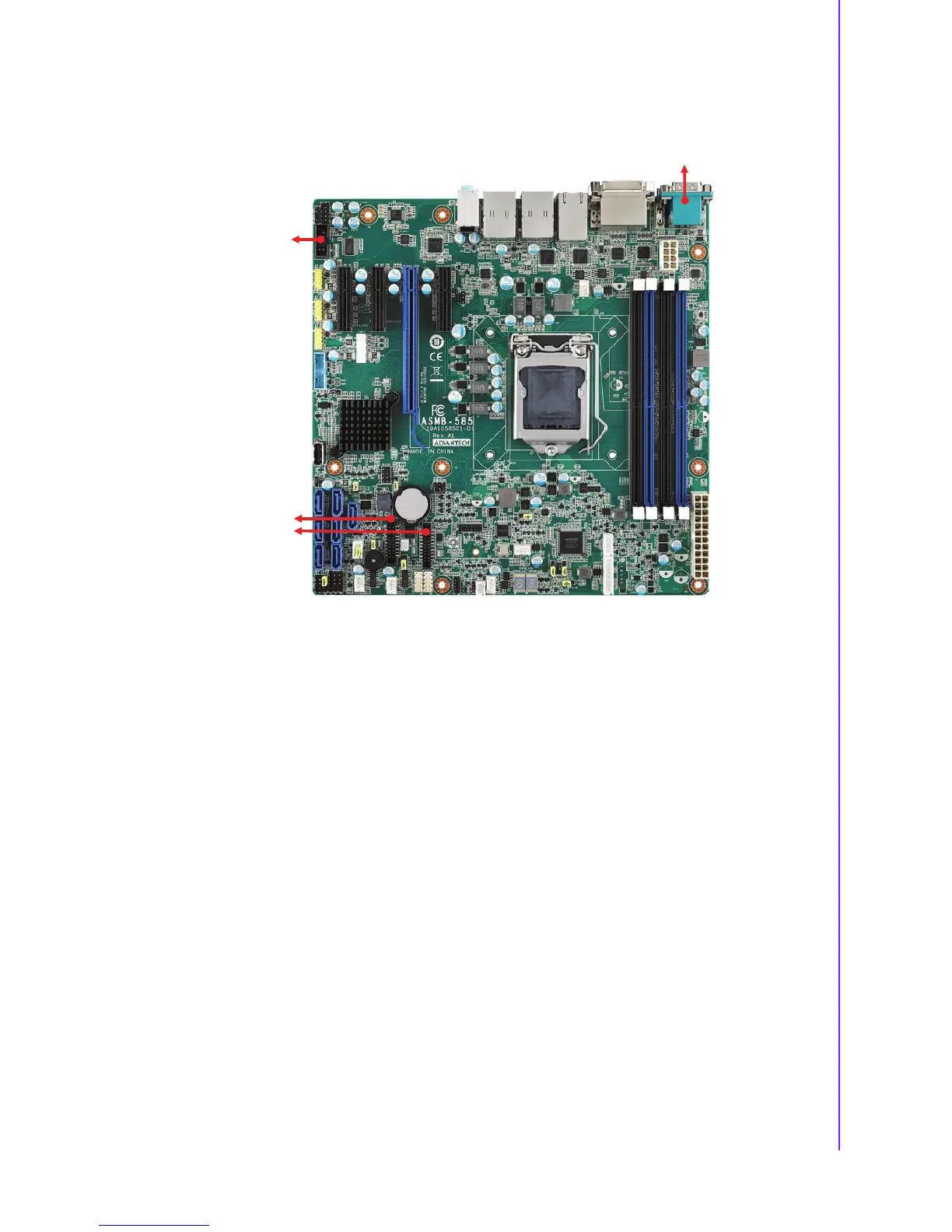17 ASMB-585 User Manual
Chapter 2 Connecting Peripherals
2.5 Serial Ports (COM1 ~ COM6)
The ASMB-585 offers six serial ports. All ports can connect to a serial mouse, printer
or communications network.
The IRQ and address ranges for those ports are fixed. However, if you want to dis-
able the port or change these parameters later, you can do this in the system BIOS
setup. Different devices implement the RS-232 standards in different ways.