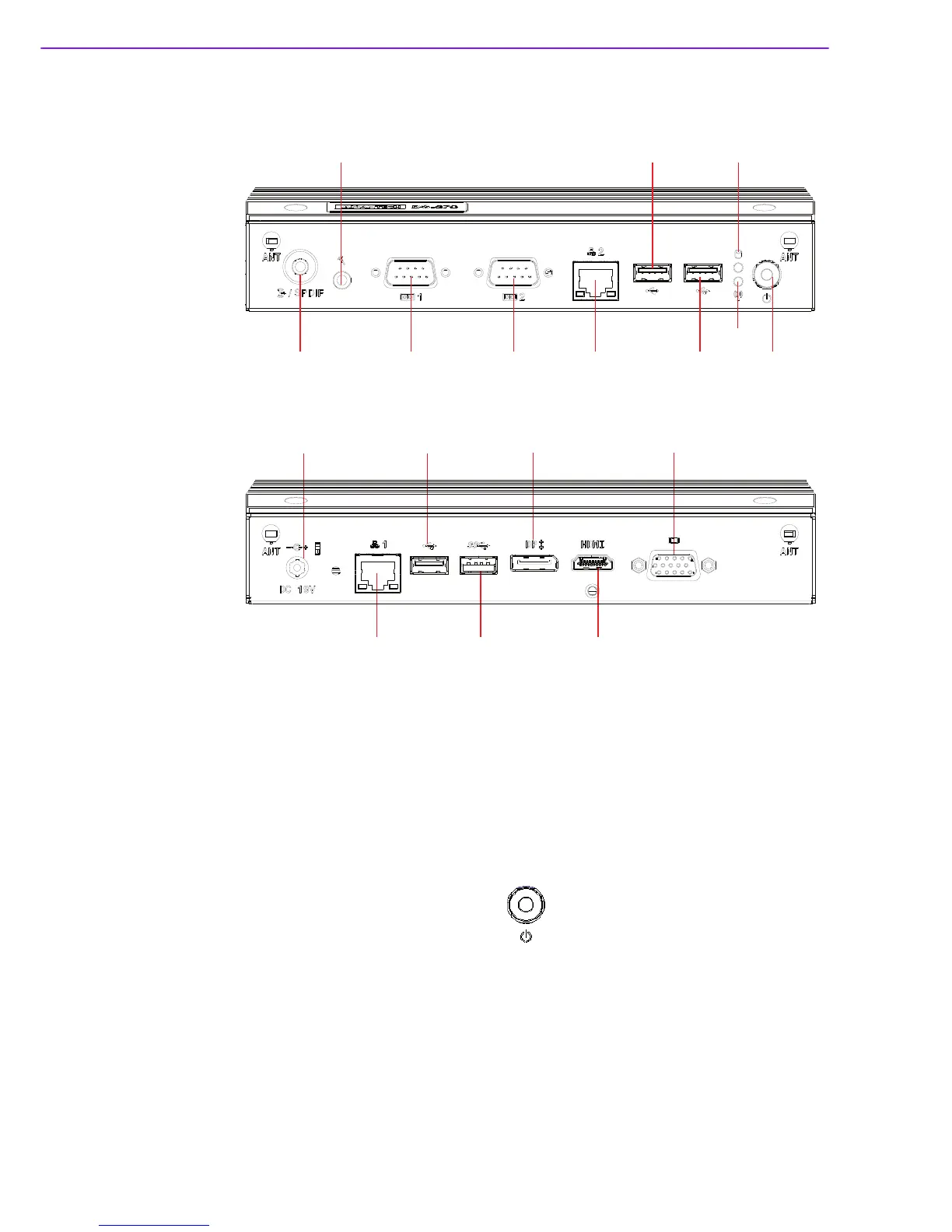DS-370 User Manual 6
2.1 DS-370 Front and Rear Views
Figure 2.1 Front view
Figure 2.2 Rear view
2.2 DS-370 Front External I/O Connectors
2.2.1 Power ON/OFF Button
DS-370 features a power ON/OFF button located on the front. Press this button to
turn the system ON or OFF. This feature also supports a 4-second-delay soft power
off.
Figure 2.3 Power button
2.2.2 USB Connectors
At the front of DS-370 are two USB 2.0 interface connectors that provide complete
plug-and-play and hot-swapping capabilities for up to 127 external devices. The two
USB 2.0 interfaces are compliant with USB UHCI, Revision. 2.0.