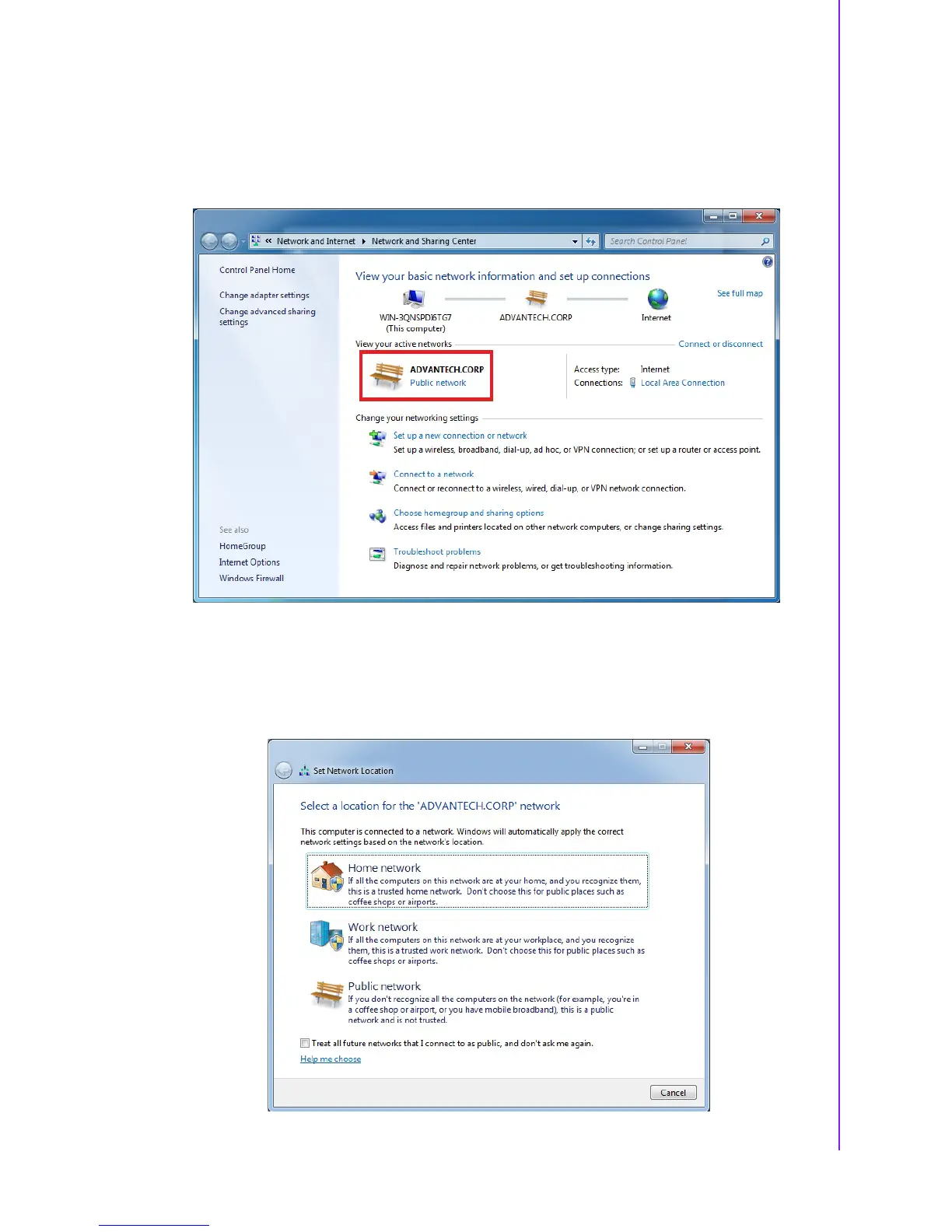41 DS-370 User Manual
Chapter 4 Troubleshooting
4.3 Using SUSIAccess Backup/Recovery
Method 1: Modify the network settings from a public network to a home or work-
based network.
Method 2: Modify the Windows firewall settings by accessing the Windows firewall
and selecting the Advanced tab. Locate and open the Networking-Echo Request
(ICMPv4-in). Access the Advanced tab, configure all options (i.e., set the domain to
private or public), and press click the <OK> button to apply all setting changes.