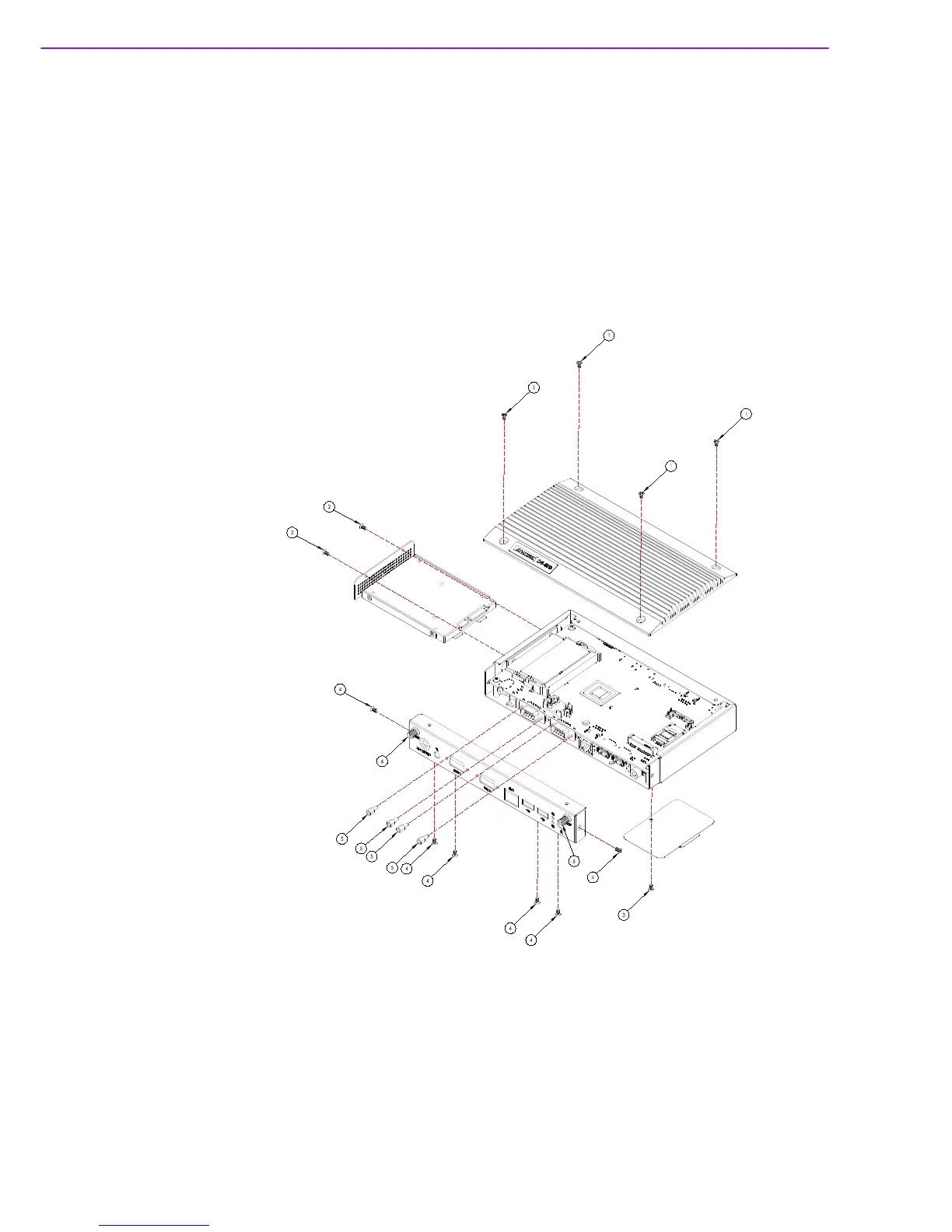DS-370 User Manual 18
2.4.4 Wireless LAN Card Antenna Installation
[Front]
1. Loosen the four screws on the top and remove the heat-sink cover.
2. Loosen the two screws on the side and remove the HD module.
3. Loosen the screw on the bottom and remove the PCIe cover.
4. Loosen the six screws in the front cover.
5. Loosen the four screws near the two COM ports then remove the front cover.
6. Attach the antenna to the front I/O panel.
7. Perform the above steps in reverse order to reassemble the device.
Figure 2.20 Antenna module installation - front
[Rear]
1. Loosen the four screws on the motherboard.
2. Detach the motherboard from the chassis.
3. Attach the antenna module to the back of the chassis.
4. Perform the above steps in reverse order to reassemble the device.