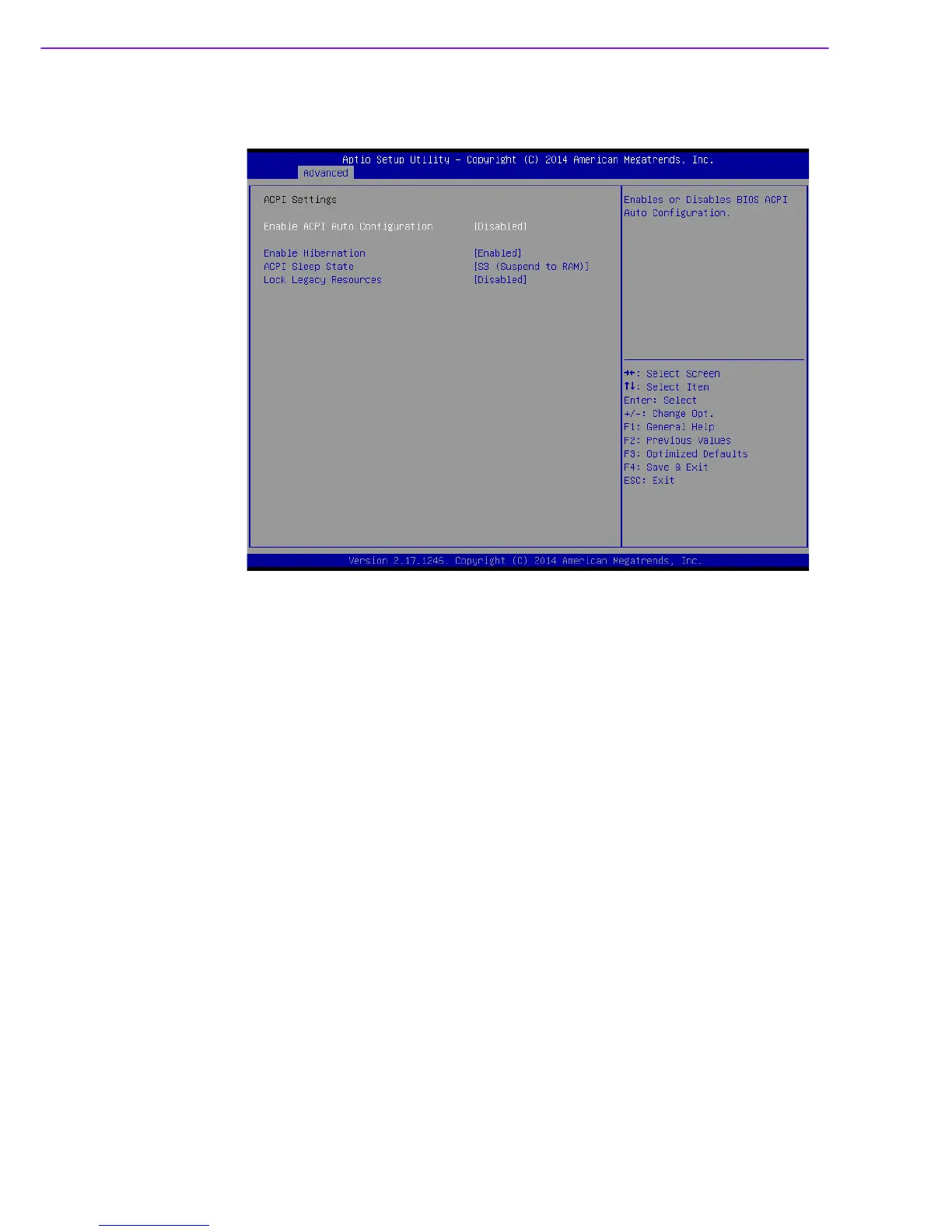DS-370 User Manual 24
ACPI Settings
This item allows users to control hardware monitoring and power management.
Figure 3.3 ACPI setup screen
Intel® Smart Connect Technology
Intel® Smart Connect Technology settings
– ISCT Notification Control
Enable/disable ISCT support
– ISCT WLAN Power Control
Enable/disable ISCT WLAN power support
– ISCT WWAN Power Control
Enable/disable ISCT WWAN power support
– ISCT Sleep Duration Value Format
The ISCT sleep duration value can only be displayed in seconds, the actual
time is not a supported display format
– ISCT RF Kill Switch Type
Select the software/hardware ISCR RF kill switch type
– ISCT RTC Timer Support
Enable/disable the ISCT RTC timer