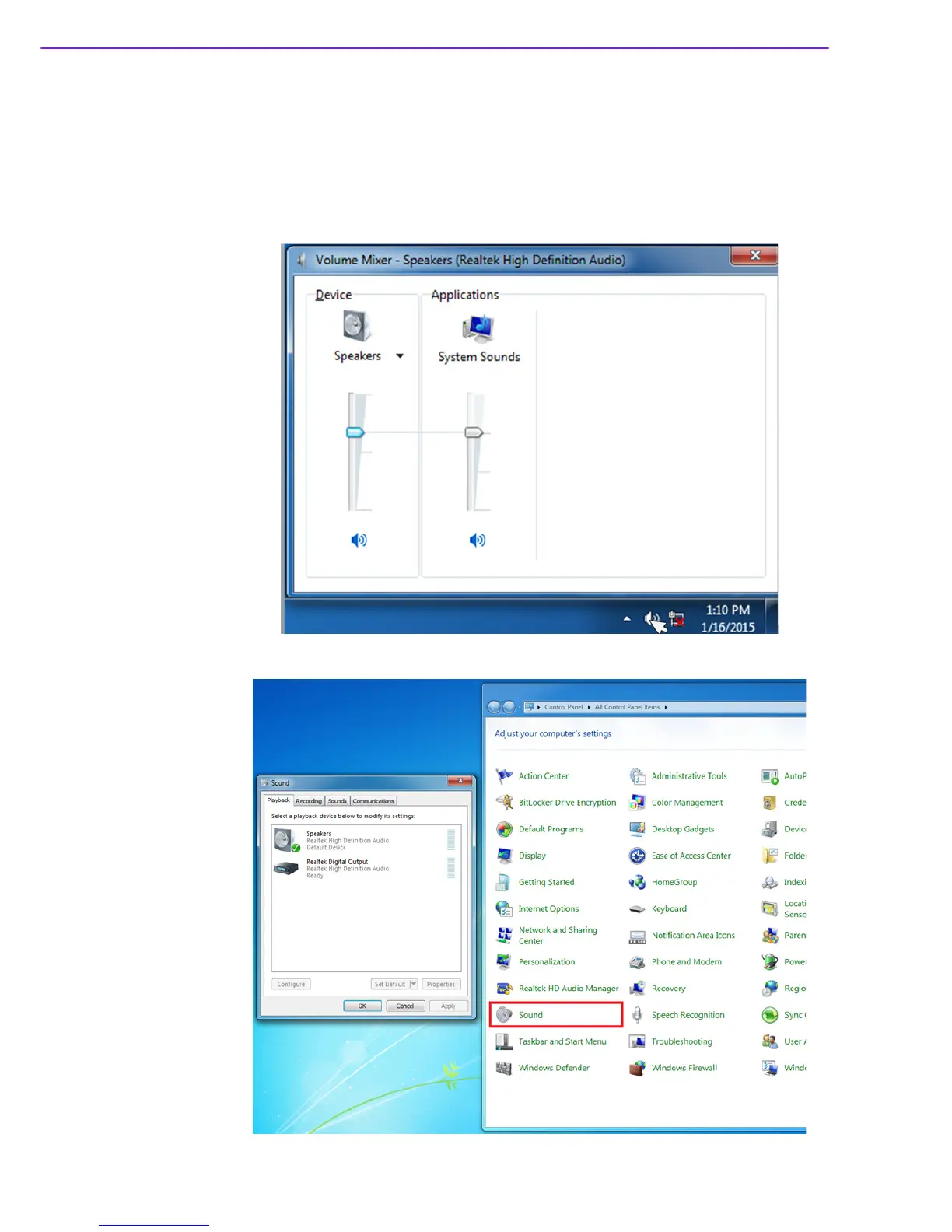DS-370 User Manual 38
4.1 No Sound From SPDIF Device
Should the SPDIF device not be emiting sound, follow the steps outlined below to
adjust the system settings.
1. Connect the SPDIF device to DS-370 using a cable.
2. Check the volume mixer utility on the Windows taskbar (the default setting is the
system speaker).
3. Enter the Control Panel and access the Sound settings.