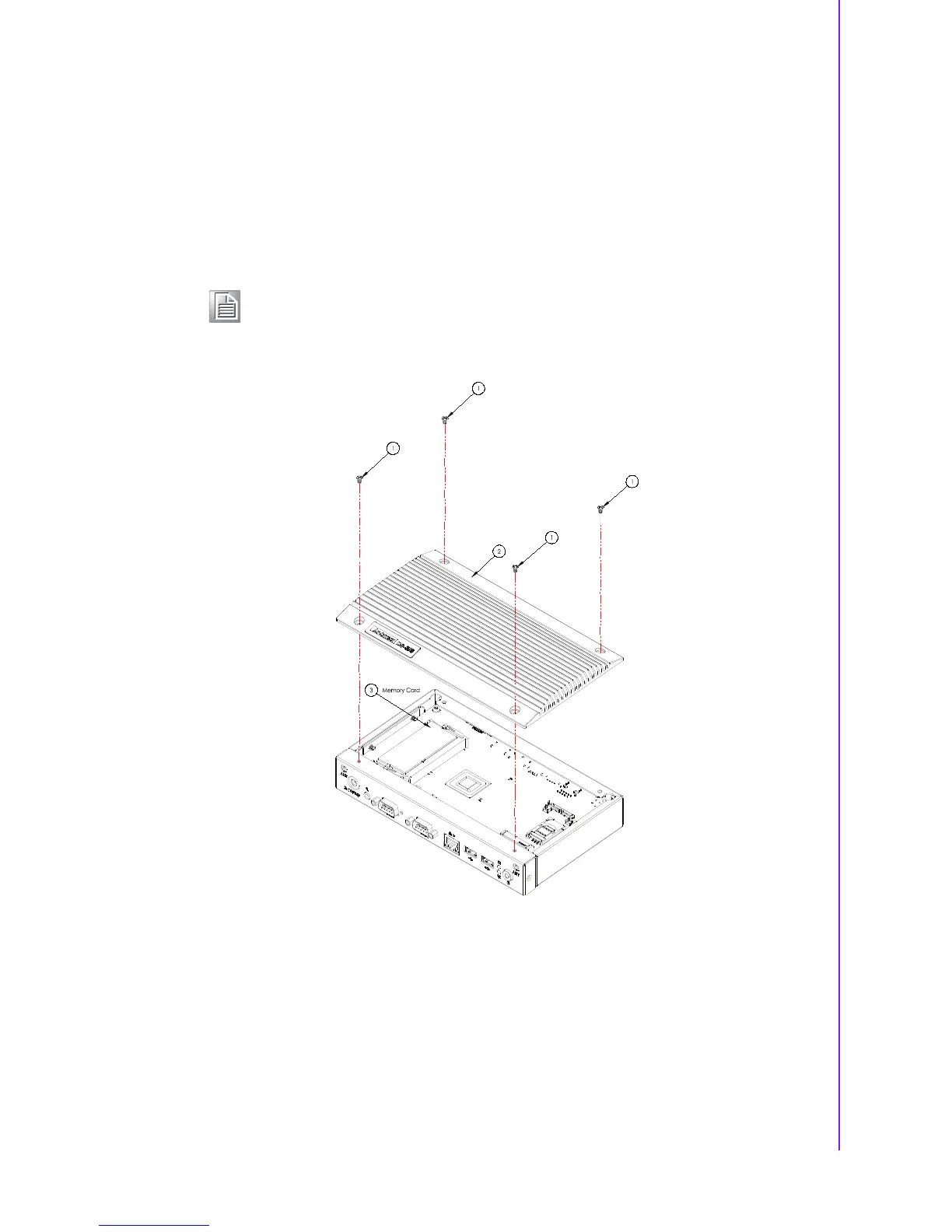13 DS-370 User Manual
Chapter 2 Hardware Installation
2.4 Hardware Installation
2.4.1 Memory Installation
1. Loosen the four screws that secure the top cover of the device.
2. Remove the heat-sink cover.
3. Insert the memory module into a memory socket.
4. Reattach the heat-sink cover and tighten the screws
Figure 2.14 Memory module installation
Note! Use the DIMM 1 slot when installing only one RAM.