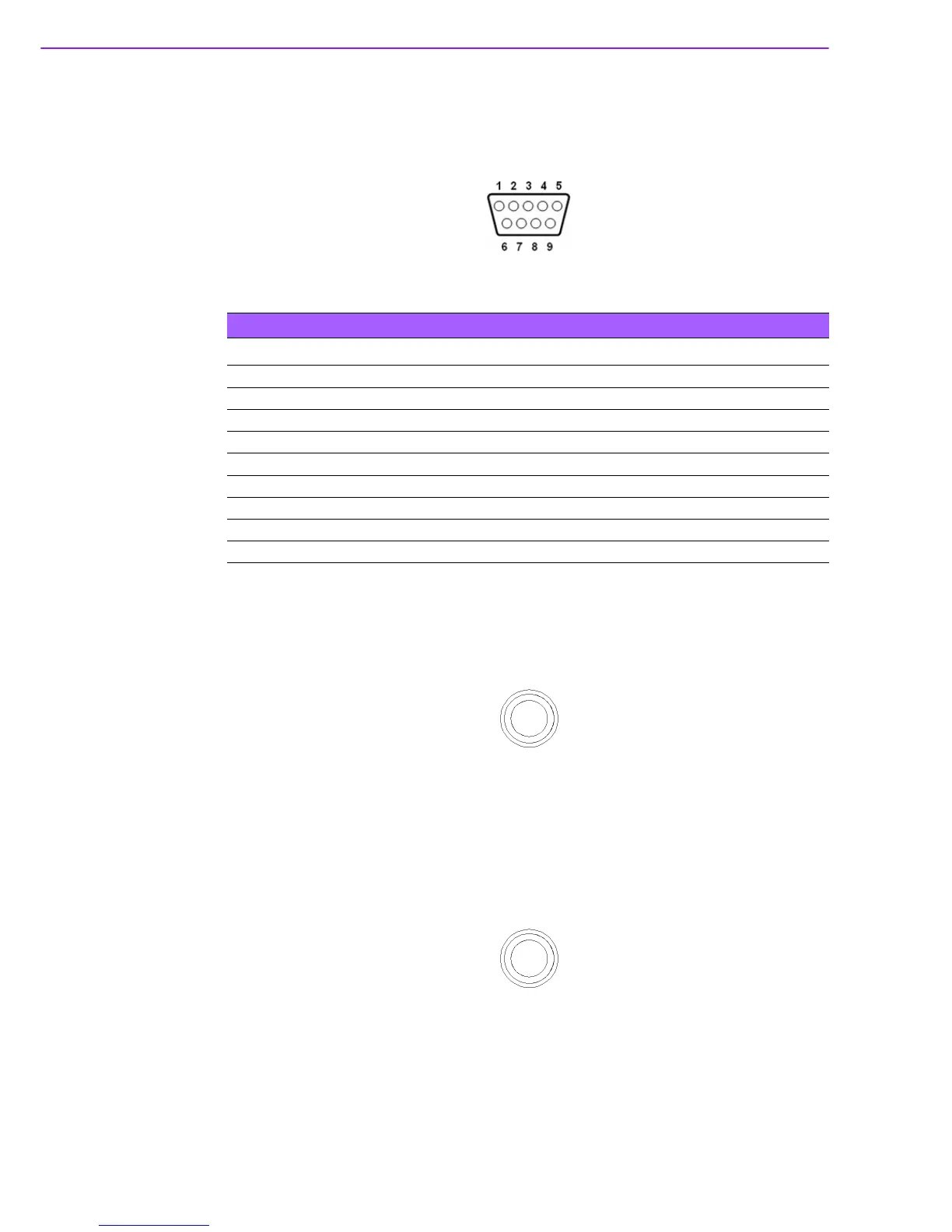DS-370 User Manual 8
2.2.4 COM Connector
DS-370 is equipped with two D-sub 9-pin connectors for serial communication inter-
face ports. These ports support RS-232 mode communication.
Figure 2.6 COM connector
2.2.5 Audio Connector
A microphone can be connected to the audio jack (pink) to provide either line-in or
mic-in input functions.
Figure 2.7 Audio connector
2.2.6 S/PDIF Connector
The S/PDIF port enables transfers of digital sound to an amplifier or television, and
supports jack sensing and line-out functions. Configuration can be conducted via the
driver UI.
Figure 2.8 S/PDIF connector
Table 2.3: COM Port Pin Assignments
Pin Signal Name
1DCD
2RxD
3TxD
4DTR
5GND
6DSR
7RTS
8CTS
9RI