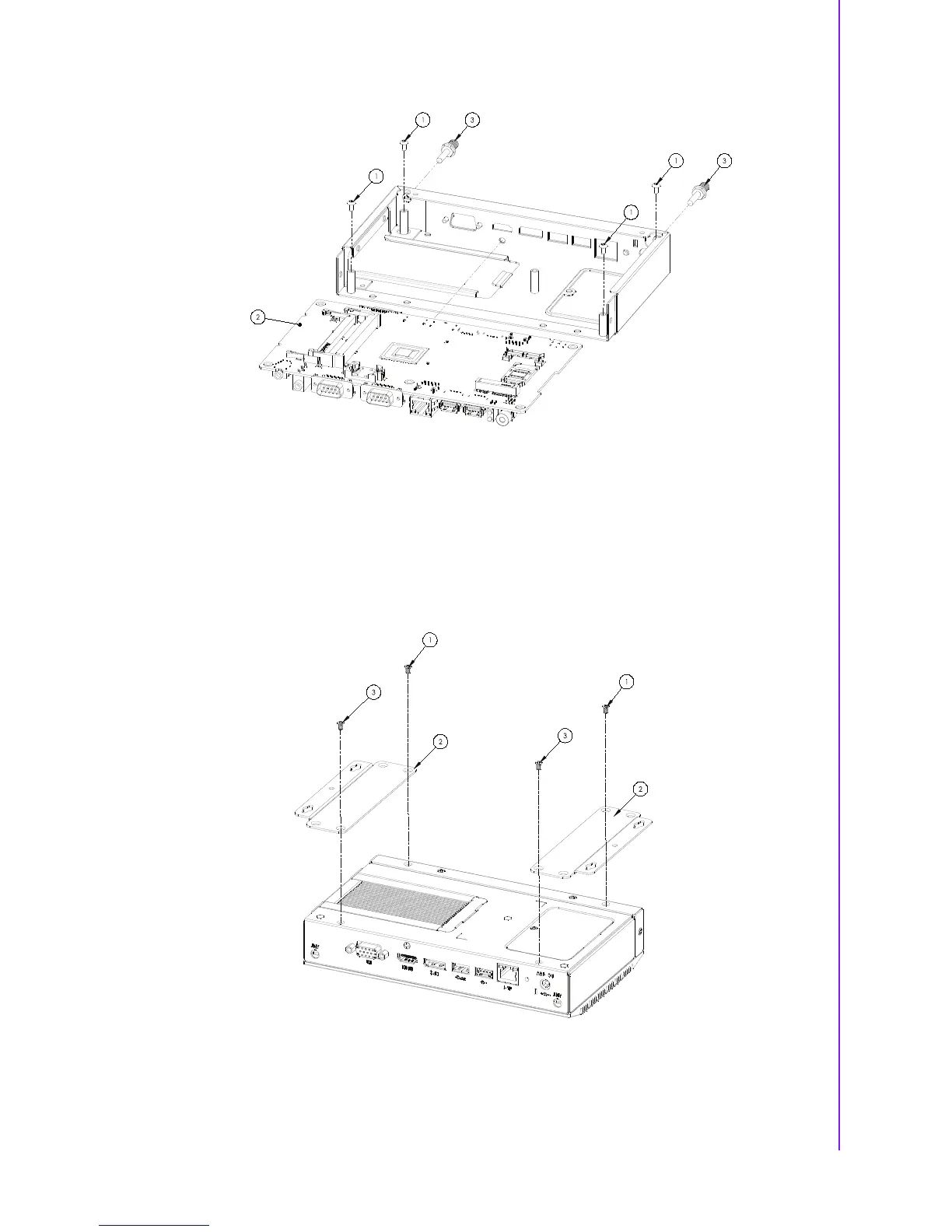19 DS-370 User Manual
Chapter 2 Hardware Installation
Figure 2.21 Antenna module installation - rear
2.4.5 Mount Bracket Installation
1. Loosen the two screws on the bottom of the chassis.
2. Align the screw holes in mount brackets with those in the chassis.
3. Attach the brackets to the chassis by tightening the four screws.
4. After affixing the mount brackets, the device can be mounted on a table or wall.
Figure 2.22 Mount bracket installation
