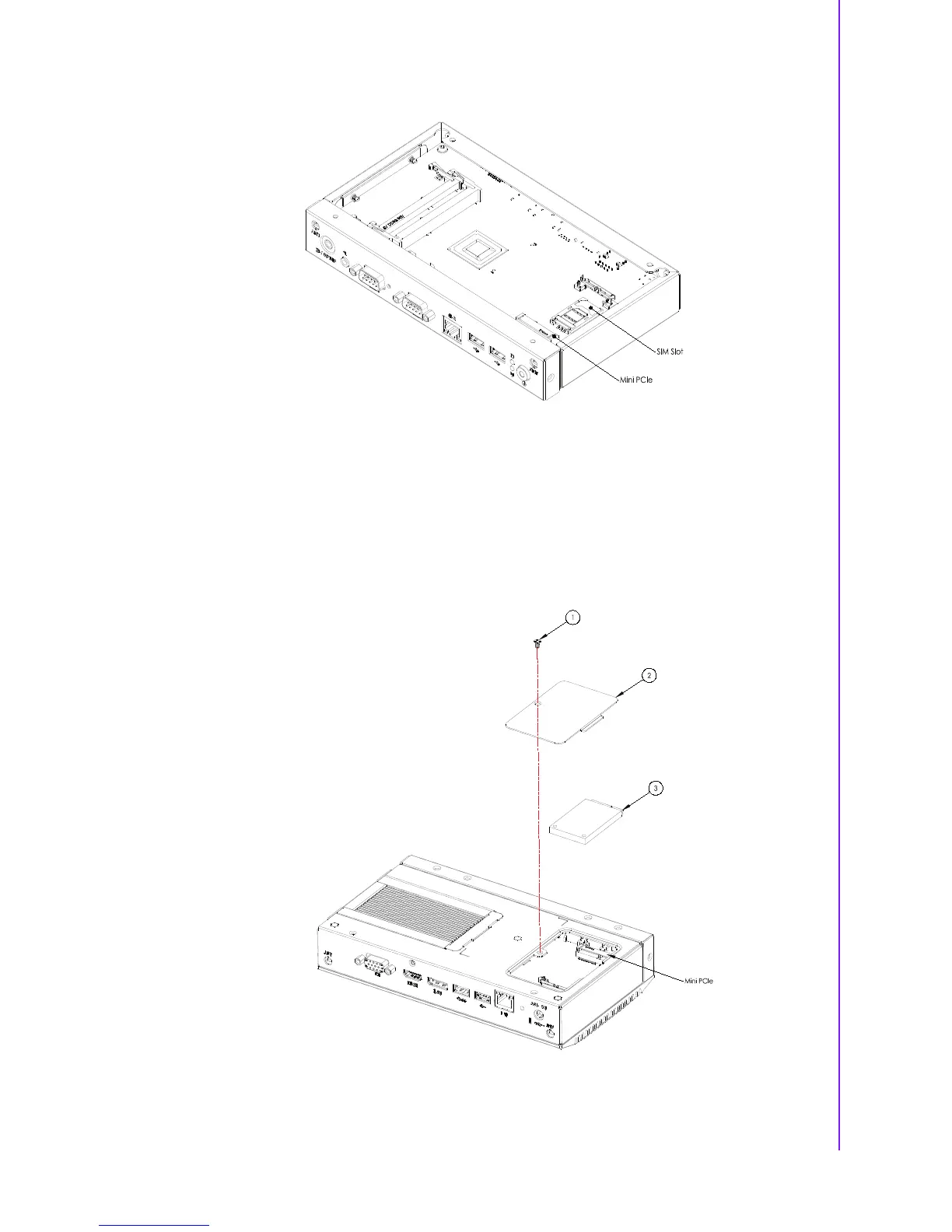17 DS-370 User Manual
Chapter 2 Hardware Installation
Figure 2.18 Mini PCIe/SIM card installation
[Bottom]
1. Loosen the screw that secures the mini PCIe cover.
2. Remove the mini PCIe cover.
3. Insert the mini PCIe card into the socket.
4. Reattach the mini PCIe cover and tighten the screws.
Figure 2.19 Mini PCIe installation