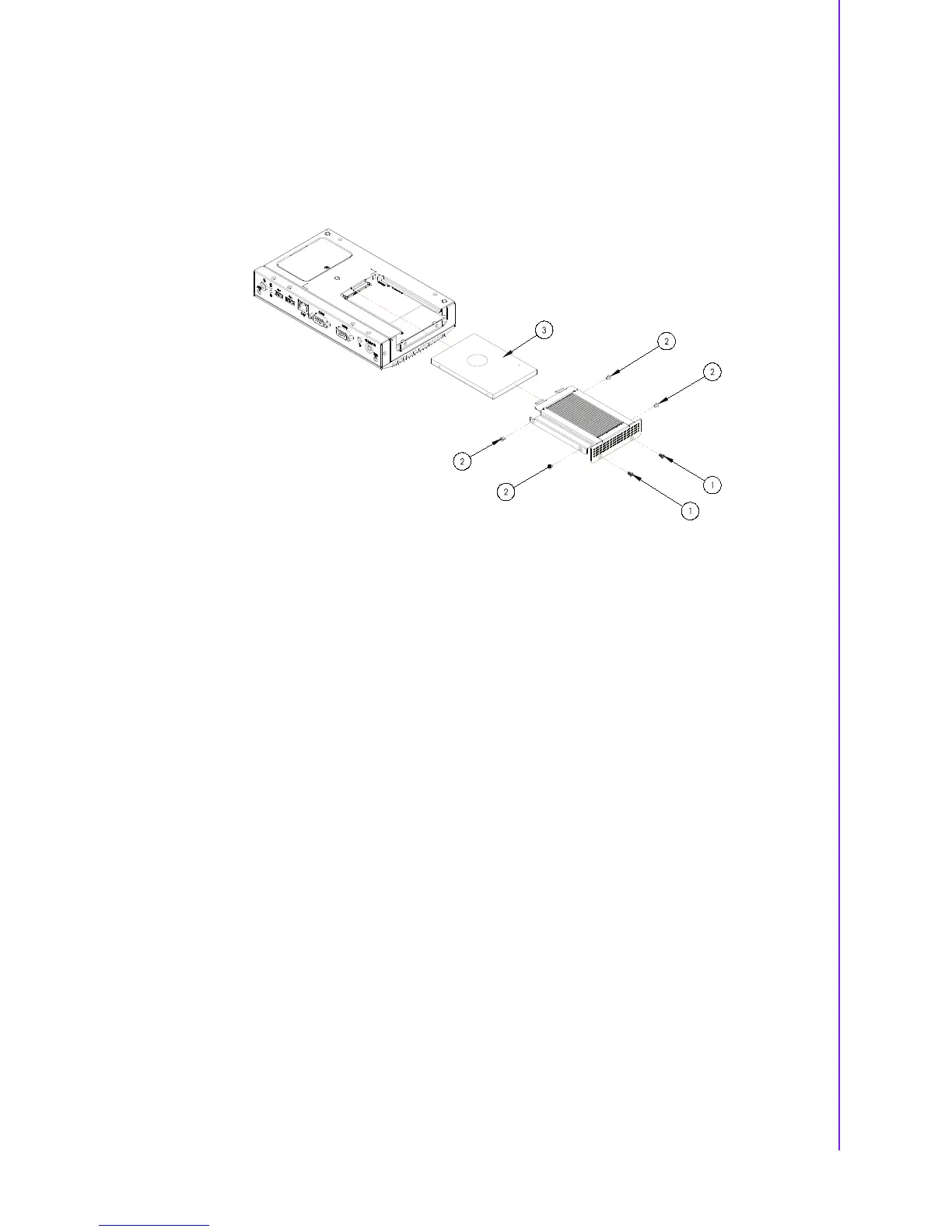15 DS-370 User Manual
Chapter 2 Hardware Installation
2.4.2 HDD Installation
1. Loosen the two screws on the side.
2. Loosen the four screws on the two sides of the bracket.
3. Insert the HDD into the bracket.
4. Reattach the bracket and tighten the four screws.
Figure 2.16 HDD installation