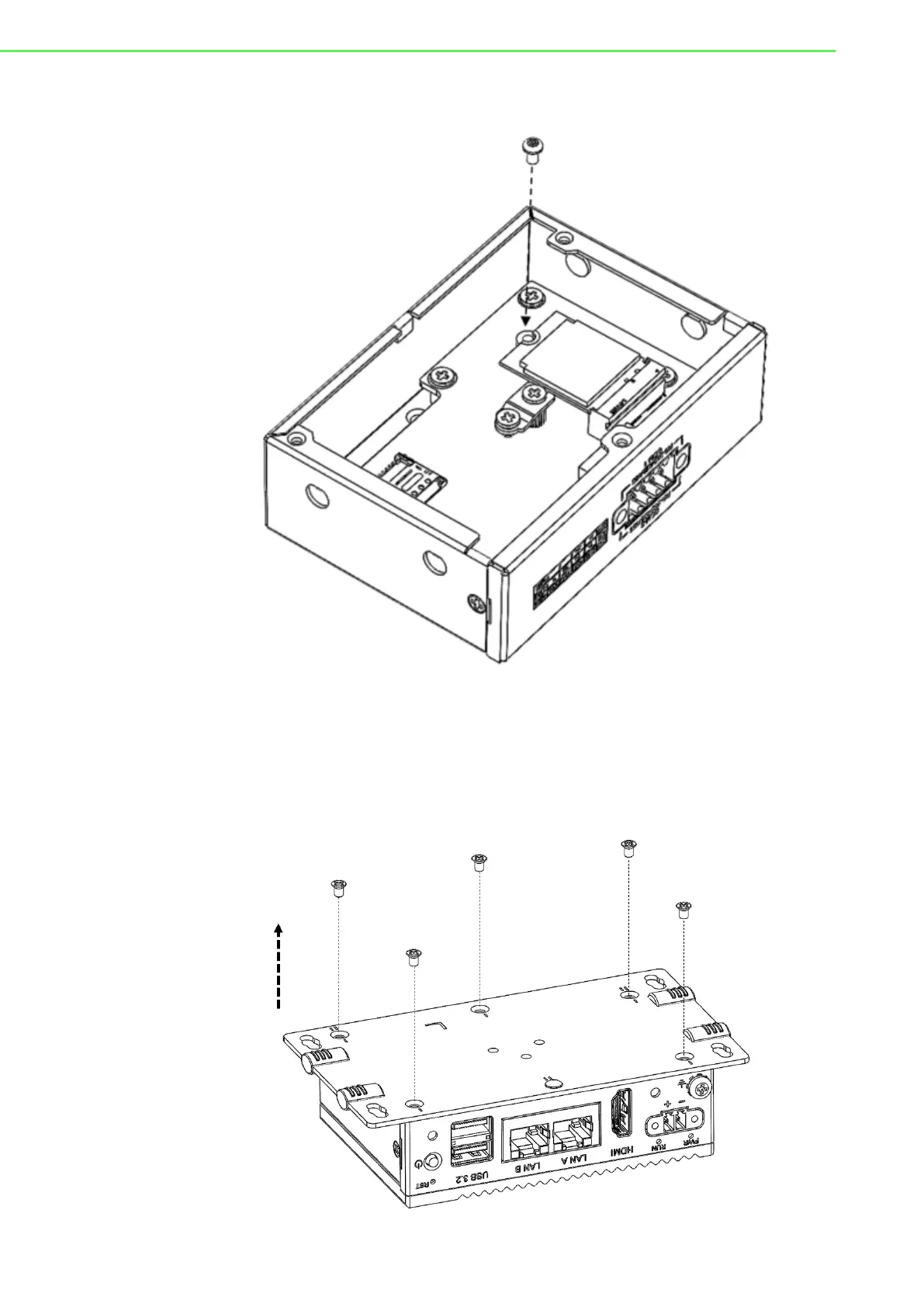UNO-2271G_V2 User Manual 30
2. Insert the M.2 2230 card at the location of “CN40” and lock the screw.
3.6 Antenna Installation (Optional)
UNO-2271G V2 reserves pre-cut antenna hole for wireless connection. Follow the
steps below for installation the SMA cable and antenna.
1. Remove the 5 screws from the back cover of UNO.