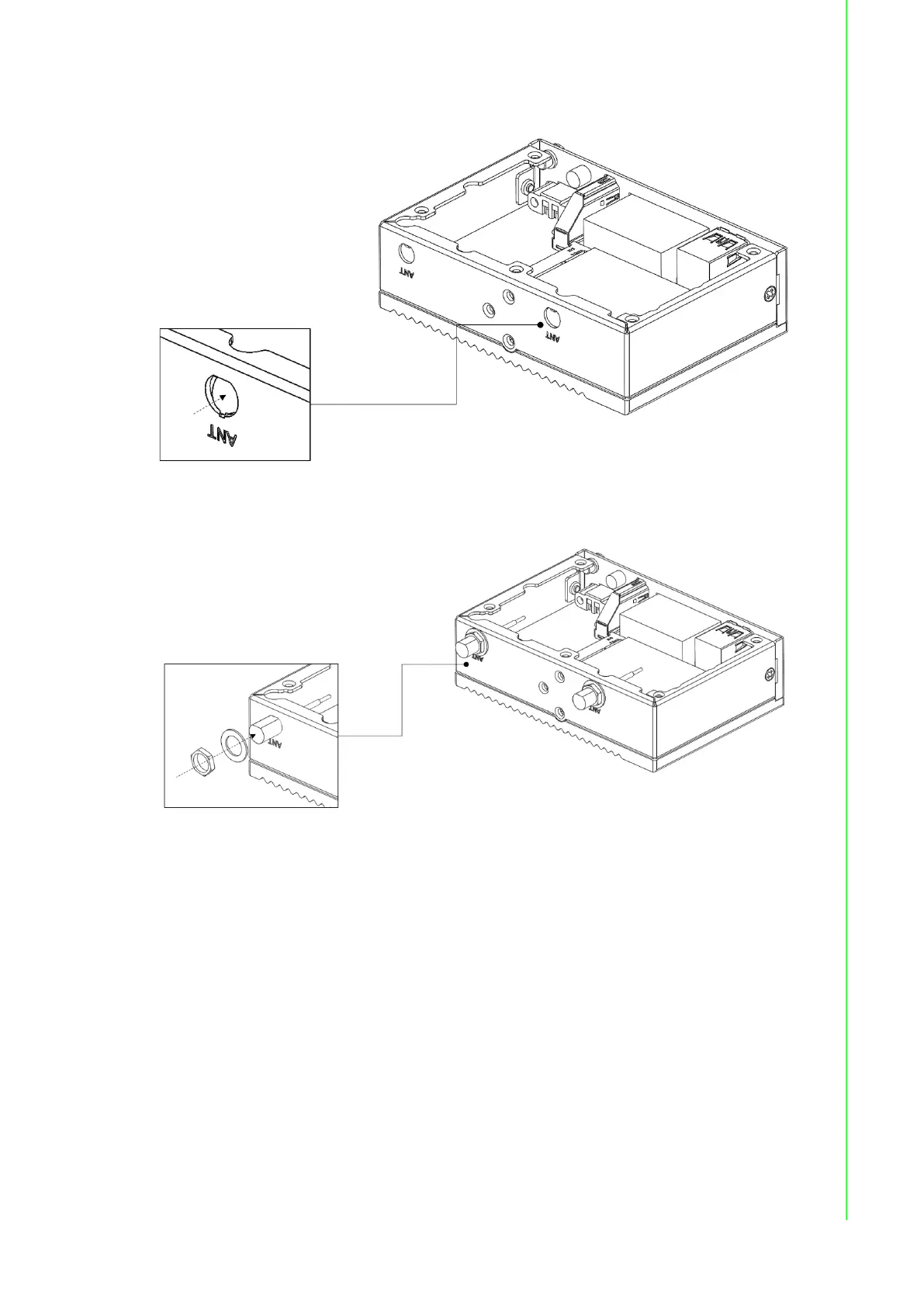31 UNO-2271G_V2 User Manual
Chapter 3 Initial Setup
2. Remove the plug of the antenna’s pre-cut hole(s) on the rear panel.
3. Assemble SMA cable on the pre-cut hole.
4. Assemble the antenna on the SMA connector of the antenna cable.
3.7 BIOS Setting
With the BIOS Setup program, you can modify BIOS settings and control the special
features of your computer. The Setup program uses a number of menus for making
changes and turning special features on or off.
Press the “ESC” key upon the first boot up to enter the BIOS setup screen, after then,
press the “Del” key during the Power On Self Test (POST) process to enter the BIOS
setup screen, otherwise the system will continue the POST process.
(Please refer to User Manual- Appendix A.11/ A.1)