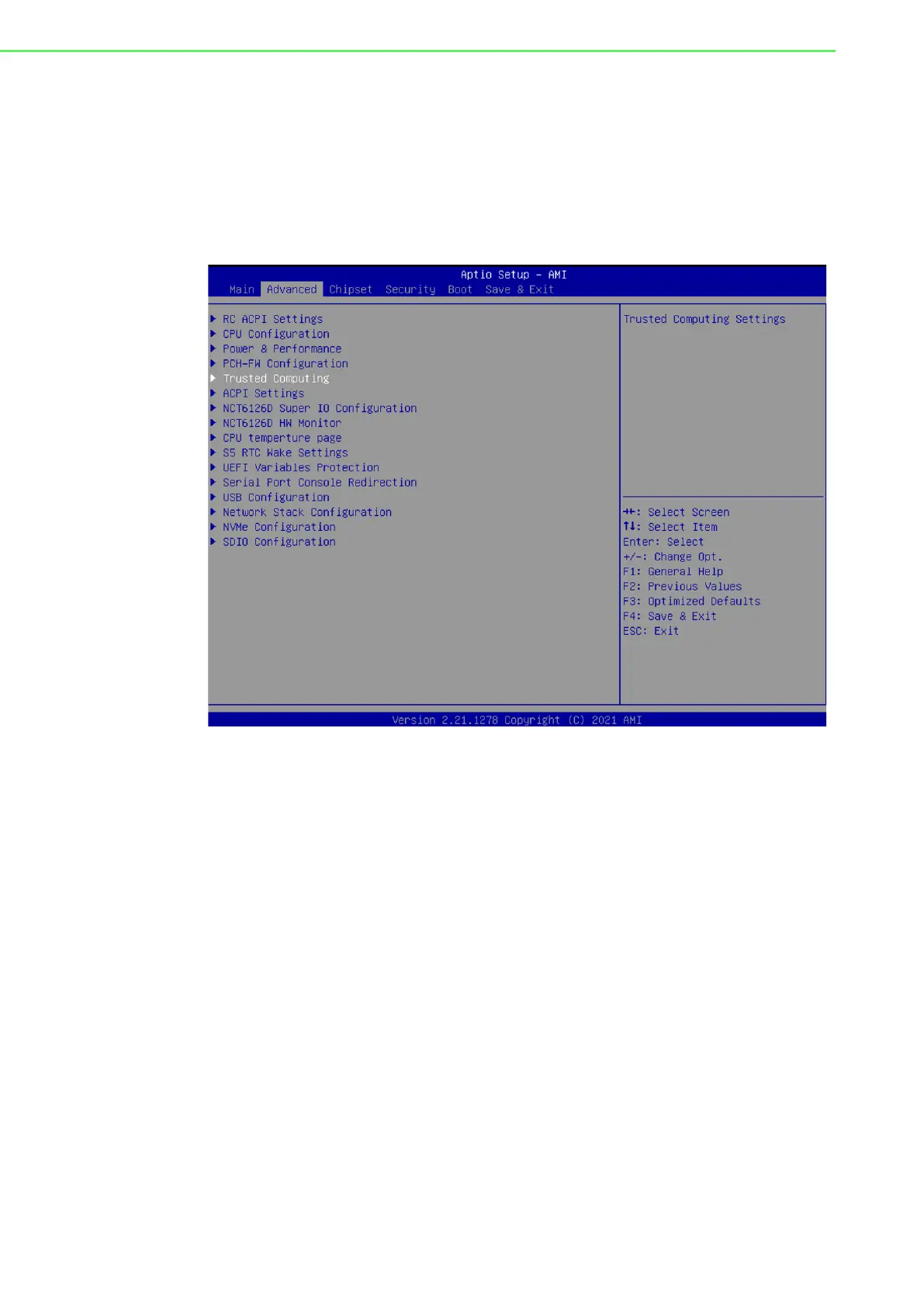UNO-2271G_V2 User Manual 44
A.11 TPM 2.0 BIOS Setting
The UNO-2271G V2 systems support TPM 2.0 functionality. This can be enabled or
disabled in the BIOS menu by following the instructions provided below:
1. Power on the UNO-2271G V2 system and press “Delete” to enter the BIOS con-
figuration menu.
2. On the “Advanced” tab, select the “Trusted Computing” item.