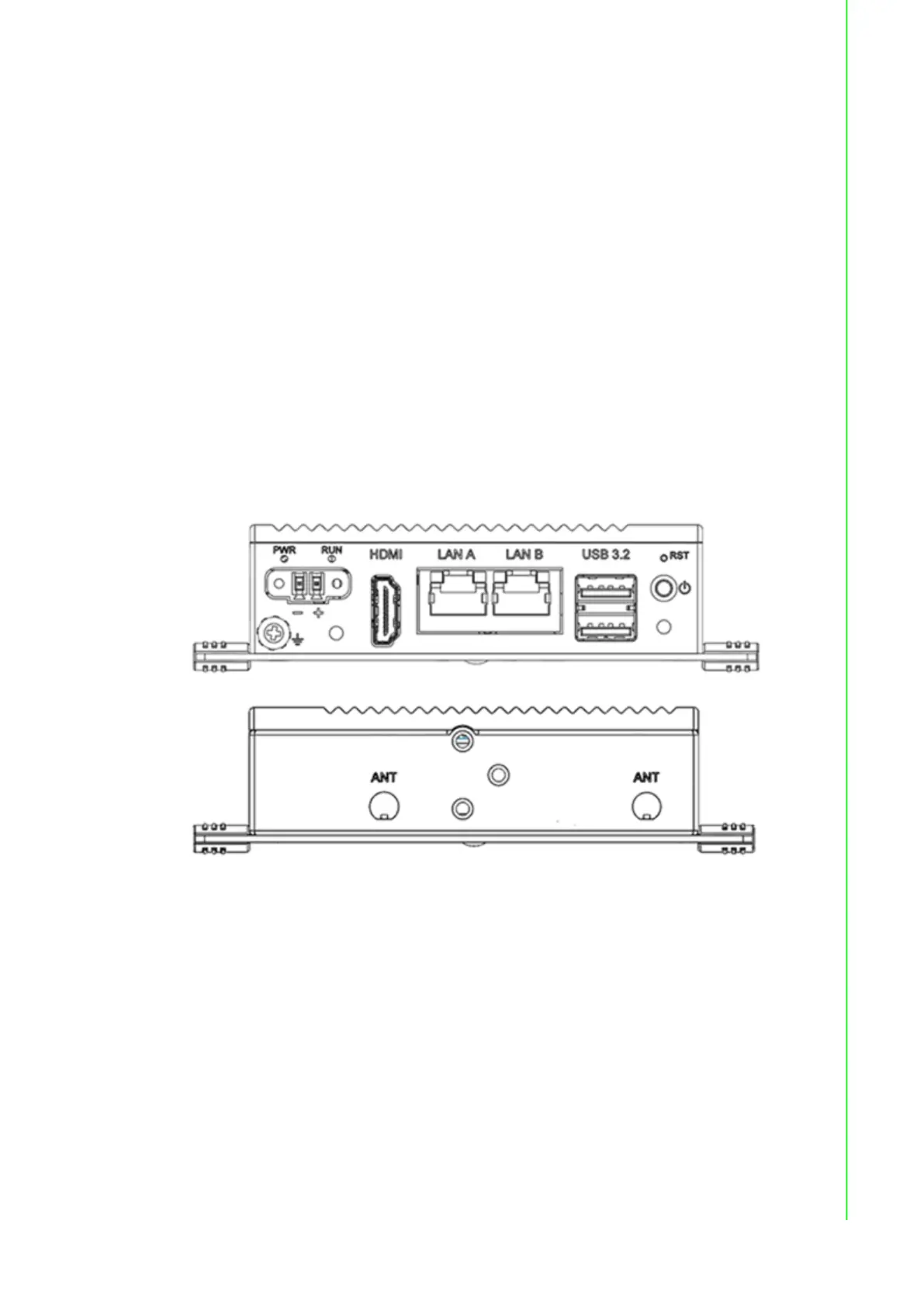13 UNO-2271G_V2 User Manual
Chapter 2 Hardware Functionality
It supports iDoor module for diversified applications such as isolated COM port, Pro-
fibus, WLAN GPRS, LTE, and MRAM. Users can install the iDoor easily with optional
extension kit.
(Please refer to User Manual- Chapter 3.6 for extension kit installation details and
User Manual-Appendix A.7 for pin assignments.)
2.1.3.4 Nano SIM Slot
There’s one Nano SIM slot for supporting LTE function, labeled “CN3” on board. In
addition to install SIM card on “CN3”, users are required to install a LTE Module on
“CN2” M.2 B Key to enable the functionality.
2.1.3.5 COM Connector
The second stack extension kit of UNO-2271G V2 provides has 2 COM RS232/422/
485 ports of terminal block type. They offer transmission speeds of 50 ~115.2 kbps.
The default mode for both COM ports (COM1&COM2) is RS-232 Mode. Settings can
be adjusted via an on-board switch (SW1).
(Please refer to User Manual- Appendix A.8 for RS232/422/485 settings).
2.1.4 Others
Figure 2.9 LED Indicators, Reset Buttons, and Antenna Hole
2.1.4.1 LED Indicators
Three LEDs indicate the status of the system’s power, RTC battery, and programma-
ble LED for user’s configurations.
PWR (Power): Green indicates “normal” and orange indicates “standby”.
RUN (Programmable): Users can configure the LED indicator’s behavior
through GPO signal controls. Green indicates under programming.
2.1.4.2 Reset Buttons
Press the “Reset” button to initiate a hardware reset.
2.1.4.3 Antenna Hole
This product offers two antenna mounting holes covered by pre-cut holes for users to
install an antenna kit for LTE or wireless functions.