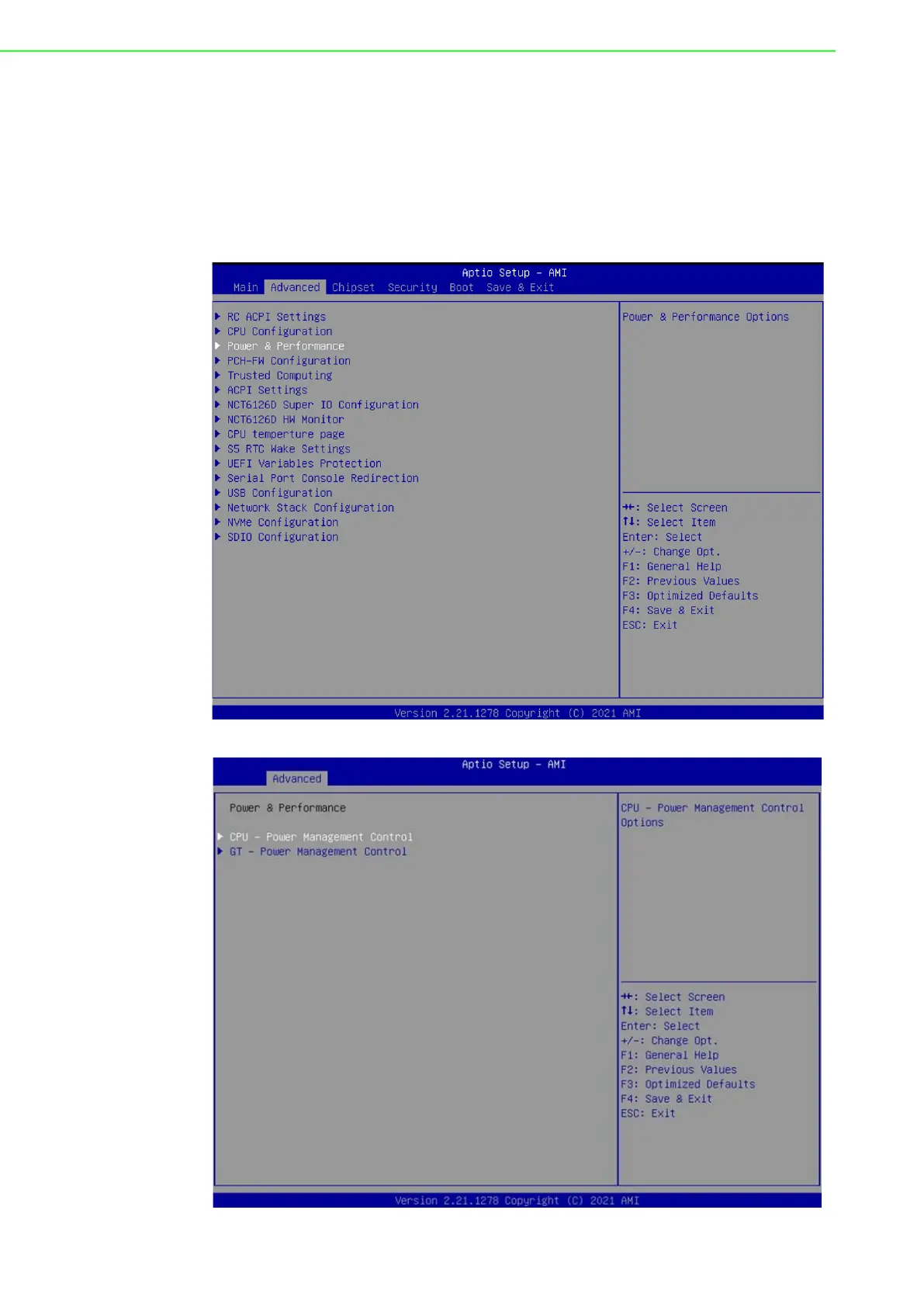UNO-2271G_V2 User Manual 46
A.12 CPU Turbo Mode BIOS Setting
The UNO-2271G V2 systems supports CPU Turbo mode. This can be enabled or dis-
abled in the BIOS menu by following the instructions:
1. Power on the UNO-2271G V2 system and press “Delete” to enter the BIOS con-
figuration menu.
2. On the “Advanced” tab, select the “CPU Configuration” item.