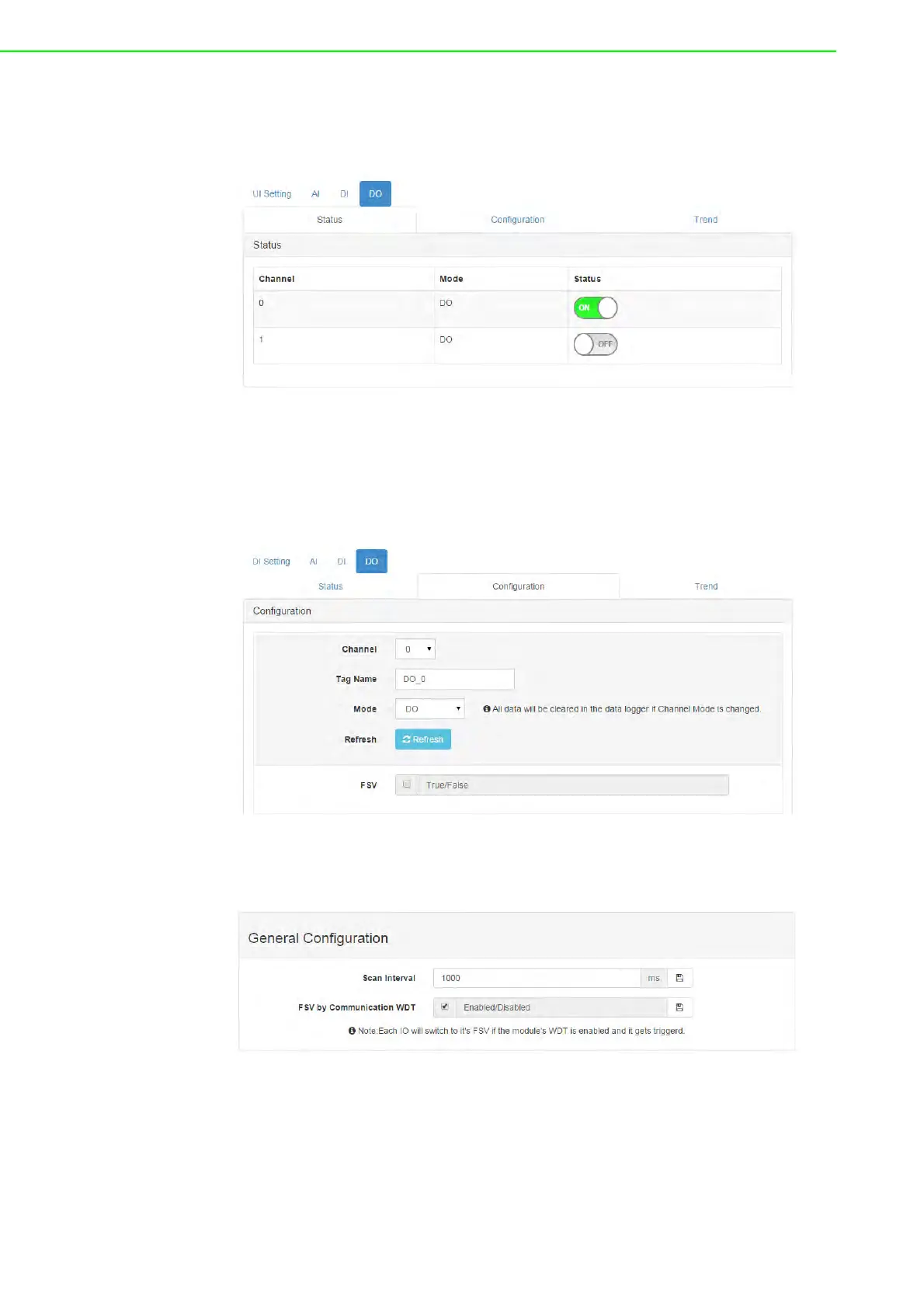WISE-4000 User Manual 58
– DO
You also can control the values of all digital output channels by the status switch. The
color of the switches will display current value of that digital output channel.
Fail Safe Value (FSV)
When the communication between the host controller and WISE digital modules is
broken, the digital output channel can generate a predefined value (this value is
called the fail safe value). If the FSV checkbox is checked, the module will set the
output channel to logic high when WDT times-out. If the FSV checkbox is unchecked,
the module will set the output channel to logic low when WDT times-out.
To decide whether to enable the FSV function triggered by communication with the
WDT, go to General Configuration and enable the FSV function for all the module's
output channels.