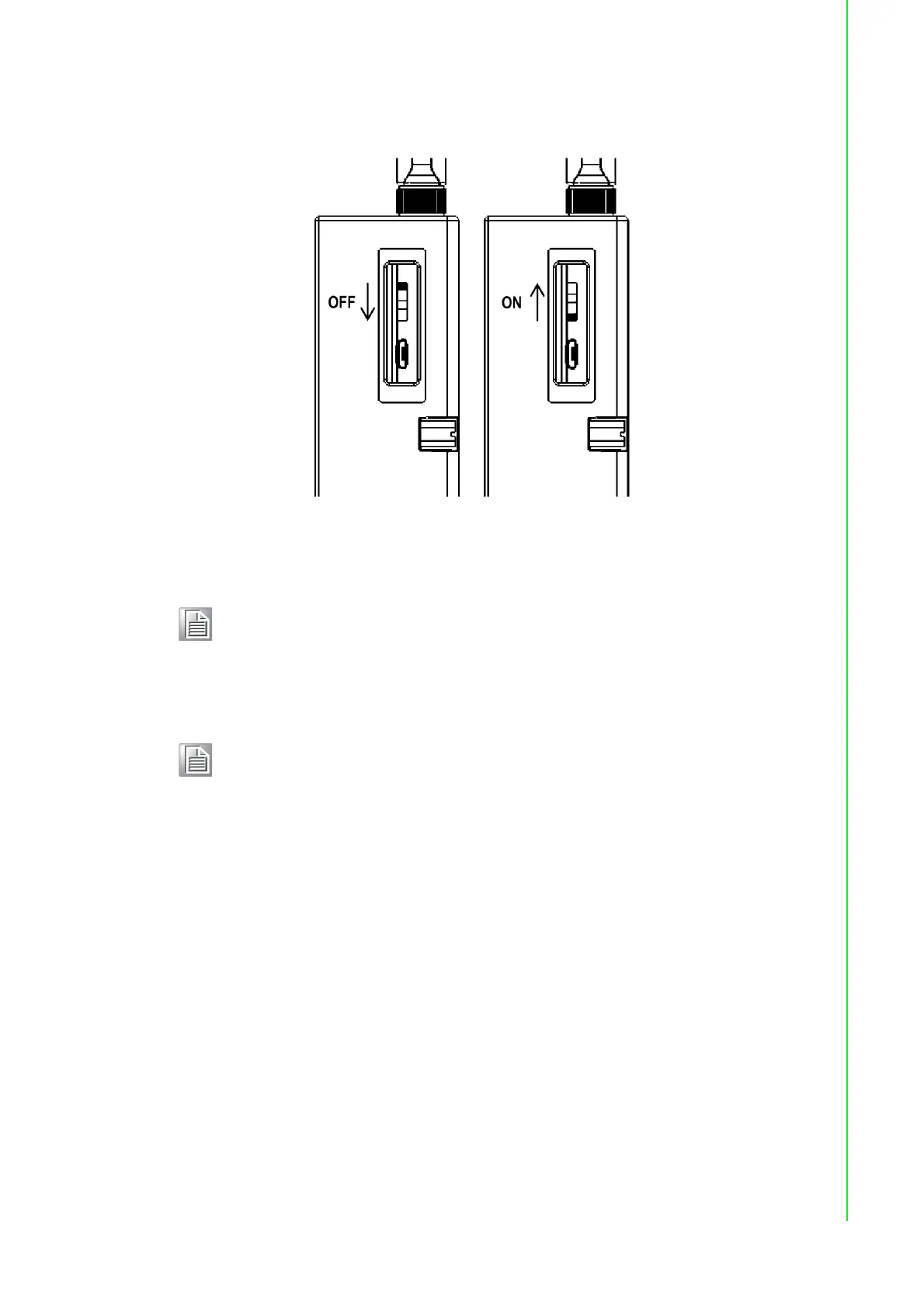37 WISE-4210 Series User Manual
Chapter 3 Hardware Installations
Open the rubber cover on the side of WISE module, there is a battery switch to turn
on or turn off the battery power supply.
Figure 3.15 WISE-4210 Battery Switch
3.4.3 I/O Units
WISE-4210 uses a plug-in screw terminal block for the interface between WISE-4210
and field devices. The following information is critical when connecting electrical
devices to I/O modules.
Use the correct wire gauge (note that the terminal block accepts wires from 0.5
to 2.5 mm)
Use a continuous length of wire (do not join separate wires to form a continuous
length)
Use the shortest wire length possible
Use wire trays for routing wherever possible
Avoid running wires near to high-energy wiring
Avoid running input wiring near output wiring
Avoid creating sharp bends or kinks in the wires
Note! This switch is only available for WISE-4210 nodes, not for WISE-4210-
AP.
Note! Battery needs to order separately
1760002647-01 3.6V/2500mAh AA Cylindrical Battery (non-
rechargeable)
