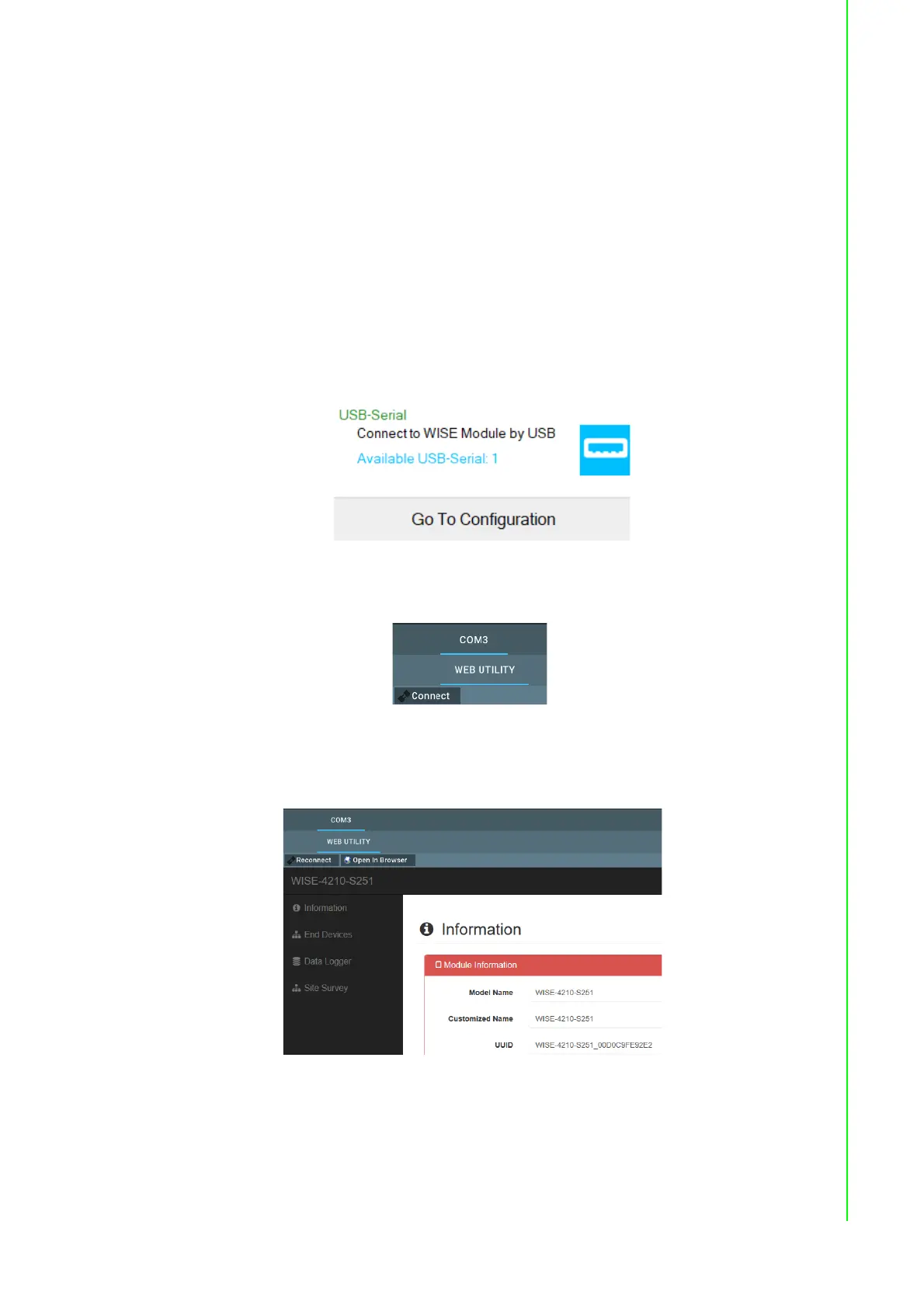43 WISE-4210 Series User Manual
Chapter 4 System Configuration
4.3 Install WISE Studio and Configure End Devices
Step 1. Download and install WISE Studio through:
https://support.advantech.com/support/new_default.aspx
Step 2. Execute WISE Studio
Step 3. Power up WISE-4210 using batteries or line power.
Step 4. Use a USB cable to communicate between WISE-4210 and the computer.
(Please take note the USB cable is not able to power up the device.)
Step 5. Click "Go to Configuration" where it shows "available USB-Serial" in USB-
Serial box. (If the device cannot be connected through USB, please install CP210x
USB to UART Bridge VCP Drivers from the following website:
https://www.silabs.com/products/development-tools/software/usb-to-uart-bridge-vcp-
drivers)
Step 6. Click "Connect" to access the end device.
Step 7. Once everything is all set, you should be successfully into the configuration
page.
