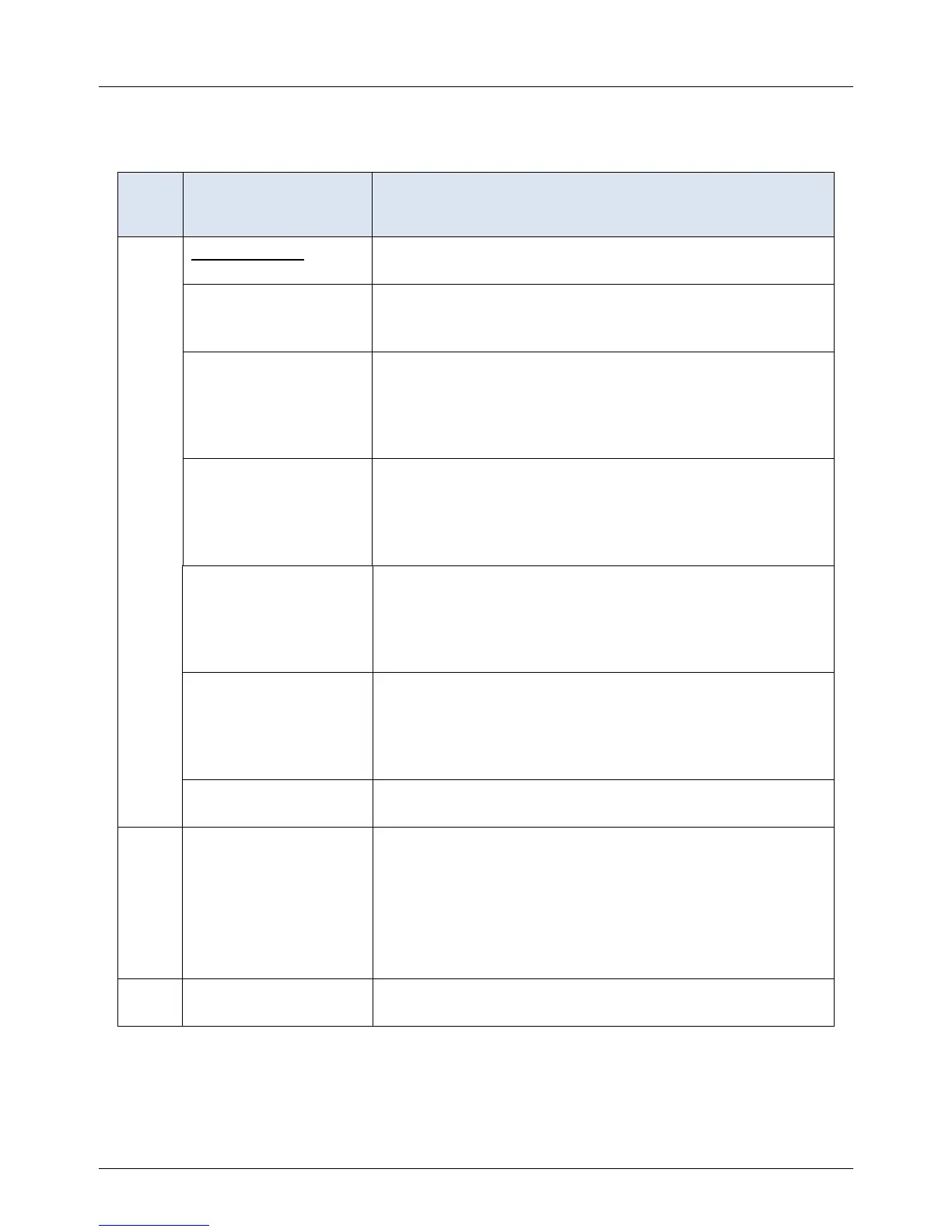Benchmark 2.0 LN Installation, Operation & Maintenance Manual
CHAPTER 3 – OPERATION
Page 38 of 168 AERCO International, Inc. • 100 Oritani Dr. • Blauvelt, NY 10913 OMM-0046_0J
06/18/2015 Phone: 800-526-0288 GF-123
Table 3-1 Operating Controls, Indicators and Displays (Continued)
ITEM
NO.
CONTROL,
INDICATOR OR
FUNCTION
10 MENU Keypad Consists of 6 keys which provide the following functions
for the Control Panel Menus:
MENU
Steps through the main menu categories shown in Figure
3-2. The Menu categories wrap around in the order
BACK
Allows you to go back to the previous menu level without
changing any information. Continuously pressing this key
will bring you
back to the default status display in the VFD.
Also, this key allows you to go back to the top of a main
menu category.
▲ (UP) Arrow When in one of the main menu categories (Figure 3-2),
pressing the ▲ arrow key will select the displayed menu
category. If the CHANGE key was pressed and the menu
item is flashing, pressing the ▲ arrow key will increment
the selected setting.
▼ (DOWN) Arrow When in one of the main menu categories (Figure 3-2),
pressing this key will select the displayed menu category.
If the CHANGE key was pressed and the menu item is
flashing, pressing the ▼ arrow key will decrement the
selected setting.
CHANGE
Permits a setting to be changed (edited). When the
CHANGE key is pressed, the displayed menu item will
begin to flash. Pressing the ▲ or ▼ arrow key when the
item is flashing will increment or decrement the displayed
setting.
ENTER
Saves the modified menu settings in memory. The display
will stop flashing.
11
AUTO/MAN Switch
This switch toggles the boiler between the Automatic and
Manual modes of operation. When in the Manual (MAN)
mode, the front panel controls are enabled and the
MANUAL status LED lights.
When in the Automatic (AUTO) mode, the MANUAL
status LED will be off and the front panel controls
disabled.
12
VALVE POSITION
Bargraph
20 segment red LED bargraph continuously shows the
Air/Fuel Valve position in 5% increments from 0 to 100%
