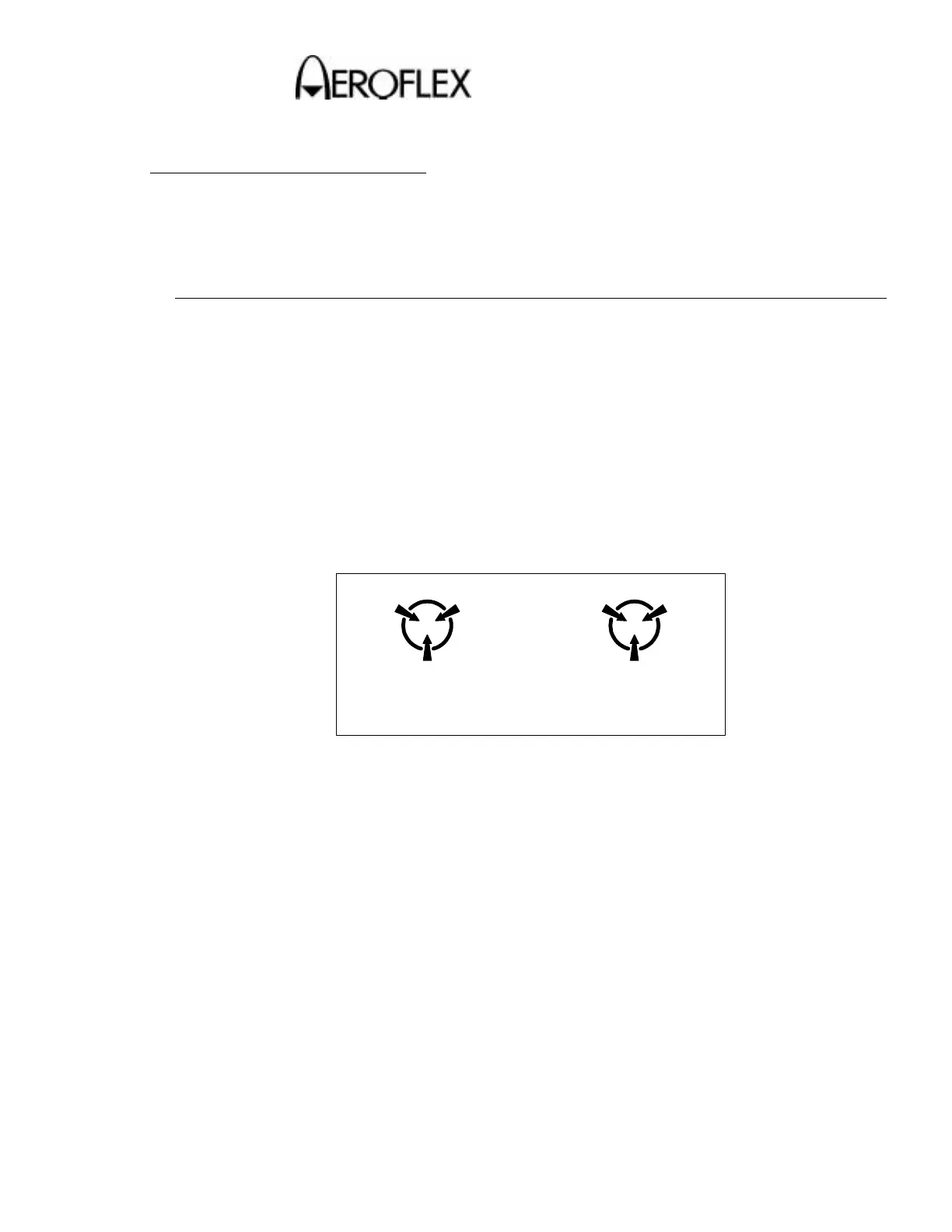MAINTENANCE MANUAL
IFR 6000
2-1-1
Page 1
Aug 1/06
SECTION 1 - SERVICING
1. Preventive Maintenance Procedures
Contains routine maintenance instructions for cleaning and inspecting the Test Set.
CAUTION: DISCONNECT POWER FROM TEST SET TO AVOID POSSIBLE DAMAGE TO
ELECTRONIC CIRCUITS.
A. External Cleaning
STEP PROCEDURE
1. Clean front panel and display face with soft lint-free cloth. If dirt is difficult to
remove, dampen cloth with water and mild liquid detergent.
2. Remove grease, fungus and ground-in dirt from surfaces with soft lint-free cloth
dampened (not soaked) with isopropyl alcohol.
3. Remove dust and dirt from connectors with soft-bristled brush.
4. Cover connectors, not in use, with suitable dust cover to prevent tarnishing of
connector contacts.
5. Clean cables with soft lint-free cloth.
6. Paint exposed metal surface to avoid corrosion.
B. Internal Cleaning
CAUTION
THIS EQUIPMENT CONTAINS PARTS
SENSITIVE TO DAMAGE
BY ELECTROSTATIC DISCHARGE (ESD)
CAUTION: DO NOT MOVE COMPONENTS ON CIRCUIT BOARDS OR DISASSEMBLE
CONNECTORS NEEDLESSLY TO AVOID POSSIBLE DAMAGE.
CAUTION: DO NOT OPEN COMPLEX INTERNAL MODULES FOR SOLE PURPOSE OF
CLEANING AND INSPECTION.
Remove dust with hand-controlled dry air jet of 15 psi (1.054 kg/cm
2
) and wipe internal
chassis parts and frame with soft lint-free cloth moistened with isopropyl alcohol.
