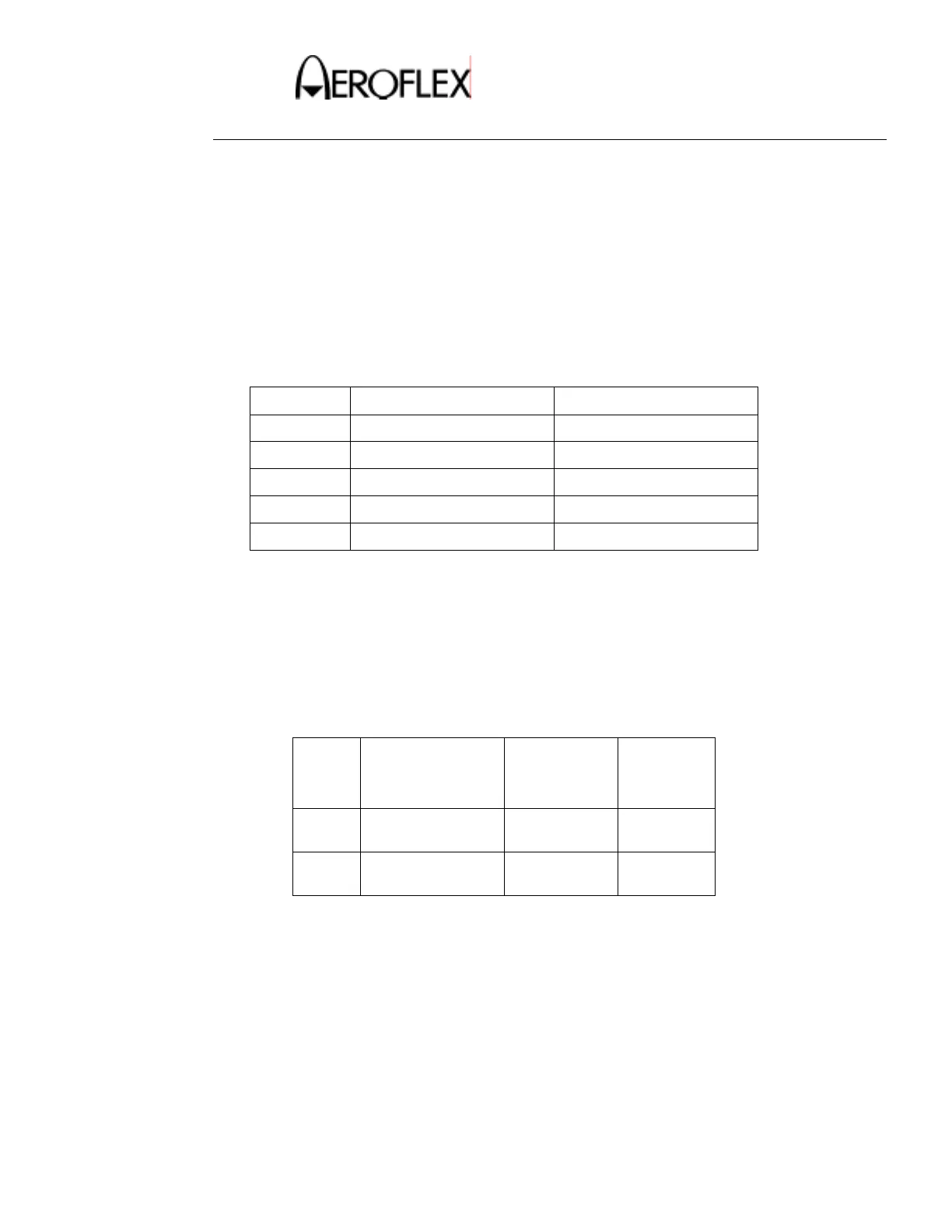MAINTENANCE MANUAL
IFR 6000
2-2-3
Page 31
Aug 1/06
STEP PROCEDURE
8. Use the key to highlight the A/C F1/F2 SPACE/WIDTH line and press the
SELECT TEST Soft key to display the XPDR- A/C SPACE/WIDTH screen.
9. Connect a computer COMM port to the RS-232 connector on the Break out Box.
10. Using the Tera Term terminal program, send the ‘MTL_Disable’ file, found on the
IFR 6000 maintenance manual CD, to the UUT to override the MTL function of
the unit. Press the LOCAL Soft Key to return unit to local mode.
11. Connect ARB #2 to the computer USB port and start the Intuilink software. Send
the file “ATCRBS.wvf”, found on the IFR 6000 maintenance manual CD, to ARB
#2 volatile memory. Enter the required Frequency and Output voltage from
table 18.1 when prompted.
12. Verify ARB #1 and ARB #2 are set as:
Function ARB #1 ARB #2
Frequency 1kHz 48.192771kHz
Output Pulse, 5Vpp, 0V Offset Arbitrary, 5V high, 0V
Trigger External, positive slope External, negative slope
Mode Burst, 1 cycle Burst, 1 cycle
Impedance High Z 50 Ohm
13. Set the pulse width on ARB #1 to the first pulse width listed below in table 18.2.
14. Press the RUN TEST Soft key.
15. Measure the pulse spacing between P3 of the interrogation and F1 of the reply
using the scope to verify it matches the first Reply Delay. If needed, adjust the
pulse width of ARB #1 till Reply Delay is correct.
16. Verify the reply delay value on the UUT is:
Mode ARB #1
Pulse Width
(µs)
Reply Delay
(µs)
Tolerance
(µs)
A 9.8
11.0
1.8
3.0
0.05
C 24.0
28.0
3.0
7.0
0.05
17. Repeat above steps for each Pulse Width and Reply Delay listed.
18. Set the pulse width on ARB #1 to 11µS. Measure the F1-F2 spacing, F1 pulse
width and F2 pulse width on the scope.
19. Verify the F1-F2 spacing, F1 pulse width and F2 pulse width on the UUT equal
the oscilloscope readings ±0.02µS.
20. Press the STOP TEST Soft key.
