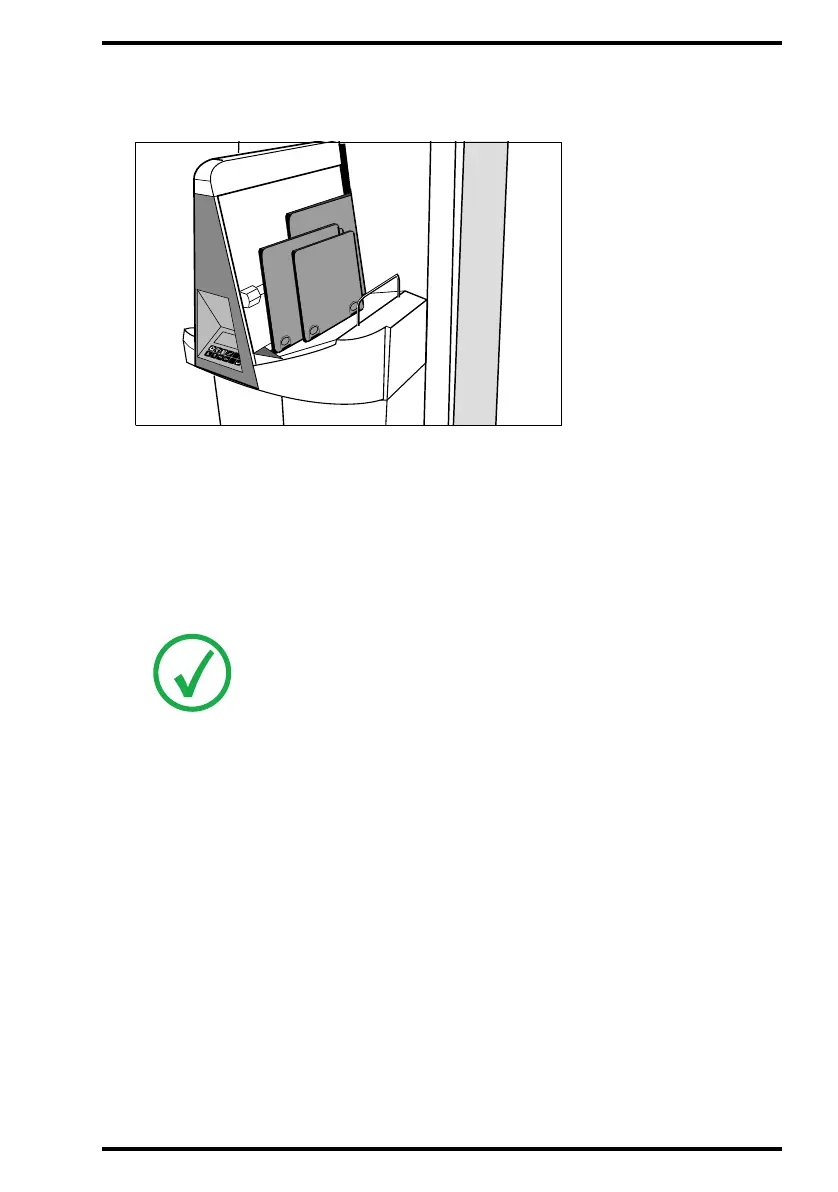39
4451C EN 2013-04-30 Basic operation (‘Operator mode’)
CR 85-X DIGITIZER
You can insert up to 10 cassettes, even of different sizes. Make sure that the cassette
opening mechanism is at the bottom.
The Digitizer automatically takes in the first cassette, reads the image plate, and
forwards the digital image data to the preview station for fast precheck and to the
image processing station for image processing.
If fast preview is enabled, the CR 85-X transmits the digital image data in blocks of
typical 100 lines to the preview station.
When the CR 85-X has treated the cassette, it displays the operator main screen.
4 Remove the cassette(s) from the output buffer.
Note: When the CR 85-X returns the cassette, it is ready to be re-used
immediately. However, if you leave it for more than 3 days before re-using it,
you must re-erase it first. Refer to ‘Re-erasing an image plate’ on page 43.
