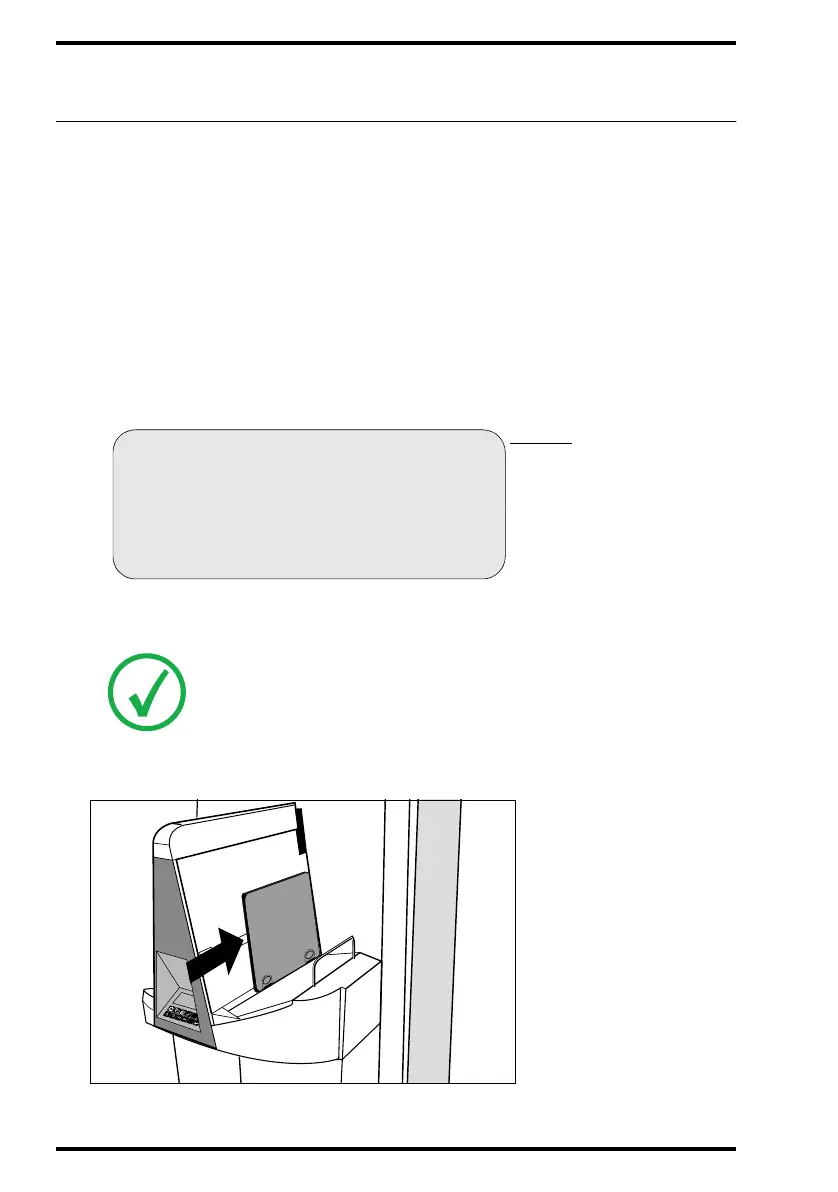38
4451C EN 2013-04-30Basic operation (‘Operator mode’)
CR 85-X DIGITIZER
Reading an image plate
The main function of the CR 85-X is digitizing image plates and transmitting
the digital image data to the preview station and the image processing
station.
To read one or more image plates:
1 Make sure the cassette has been properly identified via the ID Station.
Refer to the User manual of the ID Software.
2 Check that the CR 85-X is ready for operation:
• the CR 85-X must display the operator screen with ‘Ready’ or ‘Busy’ status.
• the status indicator at the top of the CR 85-X must be constant or flashing
green.
3 Place one or more cassettes in the input buffer.
Note: The CR 85-X is operational if the status field equals ‘READY’, even if
status messages of the destination are shown (e.g. ‘VIPS not ready’).
VIPS not ready READY
CR 85-X
Status field
