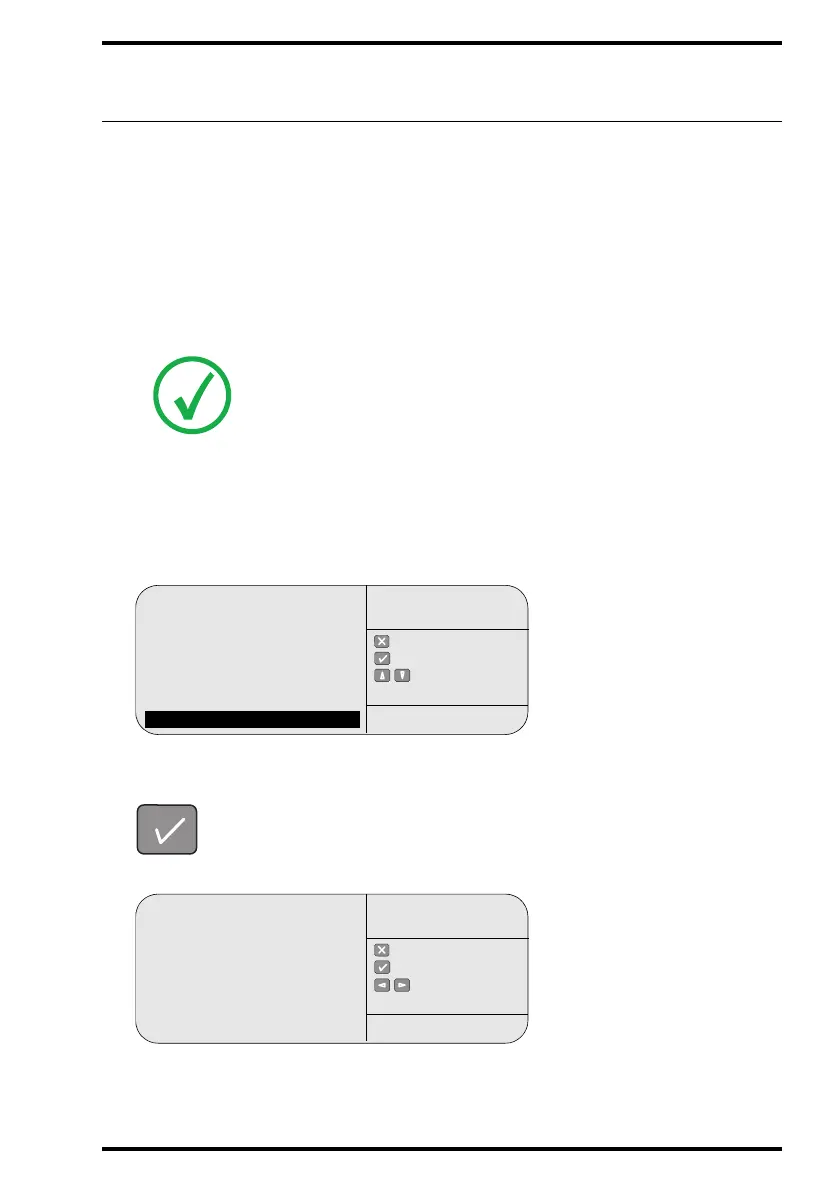83
4451C EN 2013-04-30 Advanced operation (‘Key-operator mode’)
CR 85-X DIGITIZER
Enabling/disabling fast preview
If fast preview is enabled, the Digitizer will transmit the digital image data to
the preview station as soon as you have entered the identification data. The
image data are sent in blocks of typical 100 lines. Fast preview permits you to
quickly assess whether the exposure was successful. As soon as the preview
image has been calculated, the fast preview image will be replaced by the
preview image. For more information, refer to the documentation of the
workstation (for example, the User manual of the ADC Preview Software).
To enable or disable fast preview:
1 Check that the CR 85-X is not scanning an image plate.
2 In the key-operator main menu, select ‘Fast preview’ via the Up and Down keys.
3 Confirm your choice.
The CR 85-X will display:
Note: Your service engineer can configure which station serves as preview
station. Either identifying and previewing images is done on the ID station,
or a dedicated station is reserved for previewing images. For more
information, contact your local service organization.
Queue management
Digitizer set-up
Date and Time
Send test image
System info
Install
Save configuration
Fast preview
: quit
: ok
: select
KEY-OPERATOR
MENU
SERVICE XXXXX
Fast preview: enabled
: quit
: ok
: change
FAST
PREVIEW
SERVICE XXXXX
