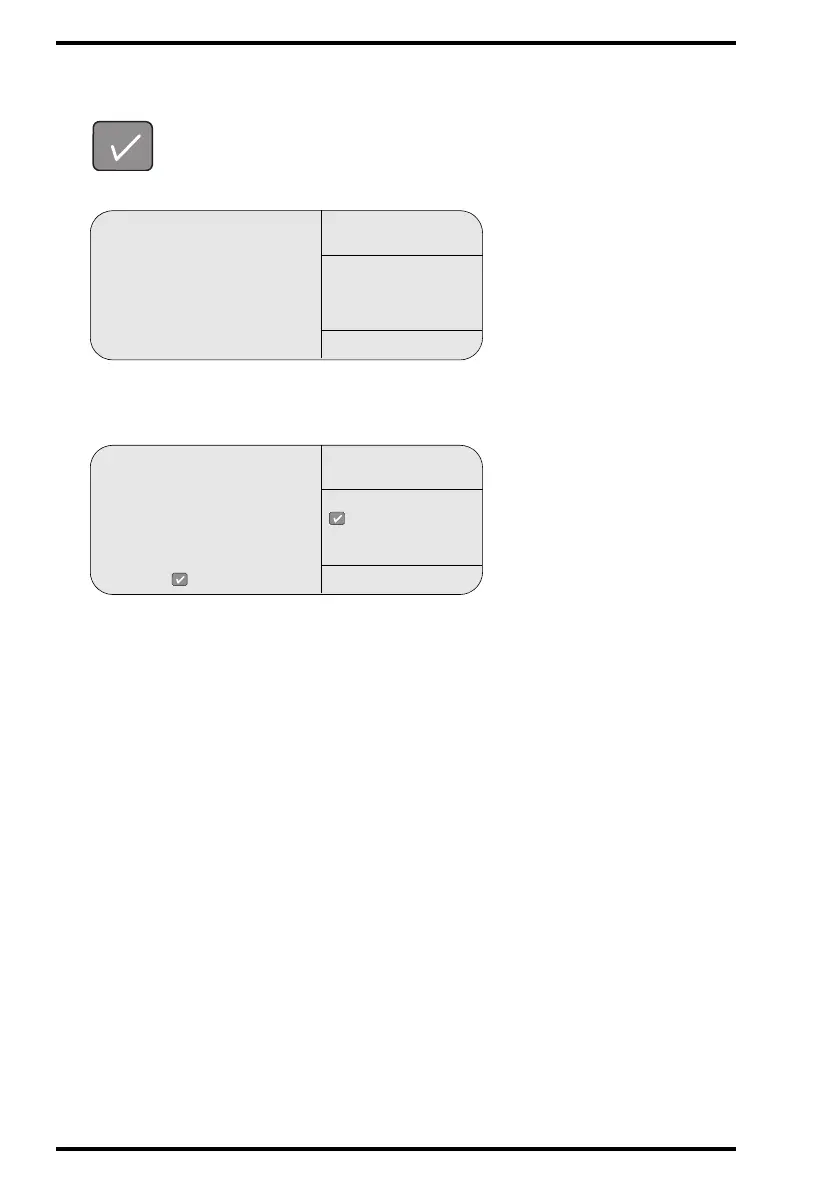82
4451C EN 2013-04-30Advanced operation (‘Key-operator mode’)
CR 85-X DIGITIZER
5 Press the Confirm key.
The CR 85-X will display:
6 When the screen below is displayed, note the serial number, the date, and the
software version.
7 Remove the floppy from the disk drive and label it with the data from the screen.
8 Store the backup floppy in the storage box.
9 Close the doors.
The CR 85-X will restart automatically.
After start-up, the operator main screen will be displayed.
copying . . .
D:\ACP_<serial#>.zip
to
A:<path><file name>
SAVE
CONFIGURATION
SERVICE XXXXX
Machine configuration
saved. Label the floppy
Backup CR 85-X
S/N: <serial#>
Date: <date>
SW version: ACP_XXXX
Please remove the floppy
and press
: ok
SAVE
CONFIGURATION
SERVICE XXXXX
