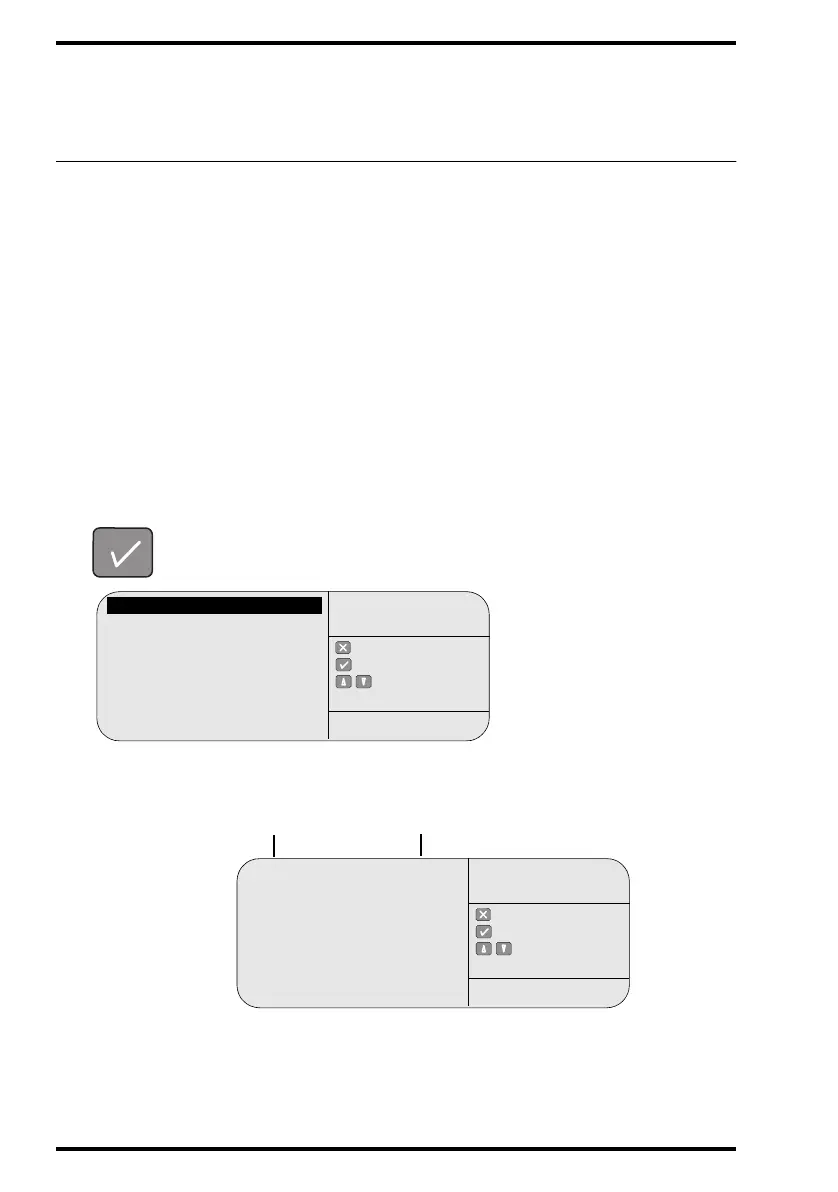48
4451C EN 2013-04-30Advanced operation (‘Key-operator mode’)
CR 85-X DIGITIZER
Consulting the image transmission queue
(‘Queue management’)
As soon as the ID data of an image plate is read, the image identifier is stored
in a queue. This queue contains information about which images are being
transmitted to a certain image processing station (‘destination’) and their
status. In key-operator mode, you can view this information and erase images
from the image transmission queue.
Consulting the images in the queue
To view which images are being transmitted to a certain image processing
station:
1 In the key-operator main menu, select ‘Queue management’ via the Up and Down
keys and confirm.
The CR 85-X will display a list of installed image processing stations and the number
of images sent to each:
Queue management
Digitizer set-up
Date and Time
Send test image
System info
Install
Save configuration
Fast preview
: quit
: ok
: select
KEY-OPERATOR
MENU
SERVICE XXXXX
Number of images
Name of image processing station
: quit
: ok
: select
QUEUE
MANAGEMENT
SERVICE XXXXX
[PPname1] #
[PPname2] #
[PPname3] #
