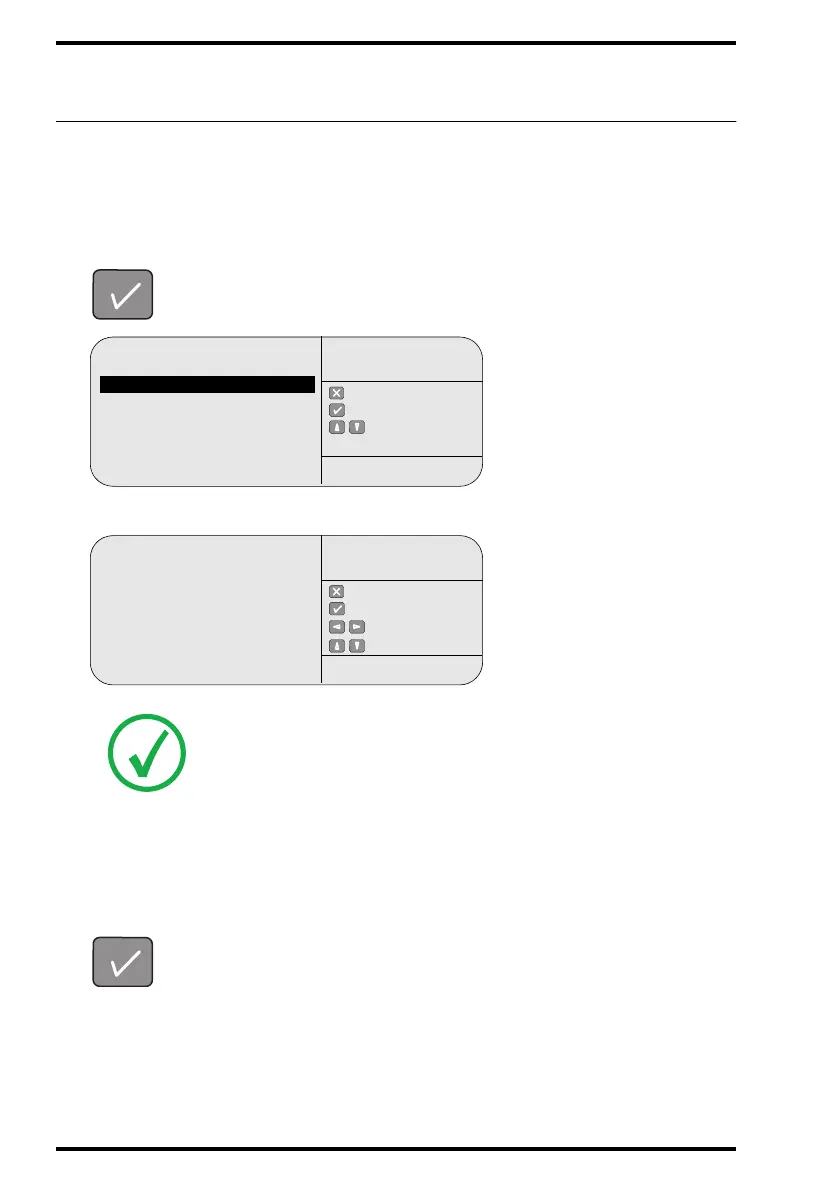58
4451C EN 2013-04-30Advanced operation (‘Key-operator mode’)
CR 85-X DIGITIZER
Setting the date and time
To set the clock of the CR 85-X:
1 In the key-operator main menu, select ‘Date and time’ via the Up and Down keys and
confirm.
The CR 85-X will display the Date and time menu:
2 Set the date and time:
• Use the Left and Right keys to select the digit you want to change (‘tab’);
• Use the Up and Down keys to set the digit to the desired value (‘inc. dec.’).
3 Confirm the date and time.
The operator main screen is displayed.
Note: If you do not press a key within 1 minute, the CR 85-X will exit the key-
operator mode.
Queue management
Digitizer set-up
Date and Time
Send test image
System info
Install
Save configuration
Fast preview
: quit
: ok
: select
KEY-OPERATOR
MENU
SERVICE XXXXX
Format:
YY- MM- DD HH : MM: SS
98 -11 - 06 14 : 24 : 58
: quit
: ok
: tab
: inc. dec.
DATE AND
TIME
SERVICE XXXXX
