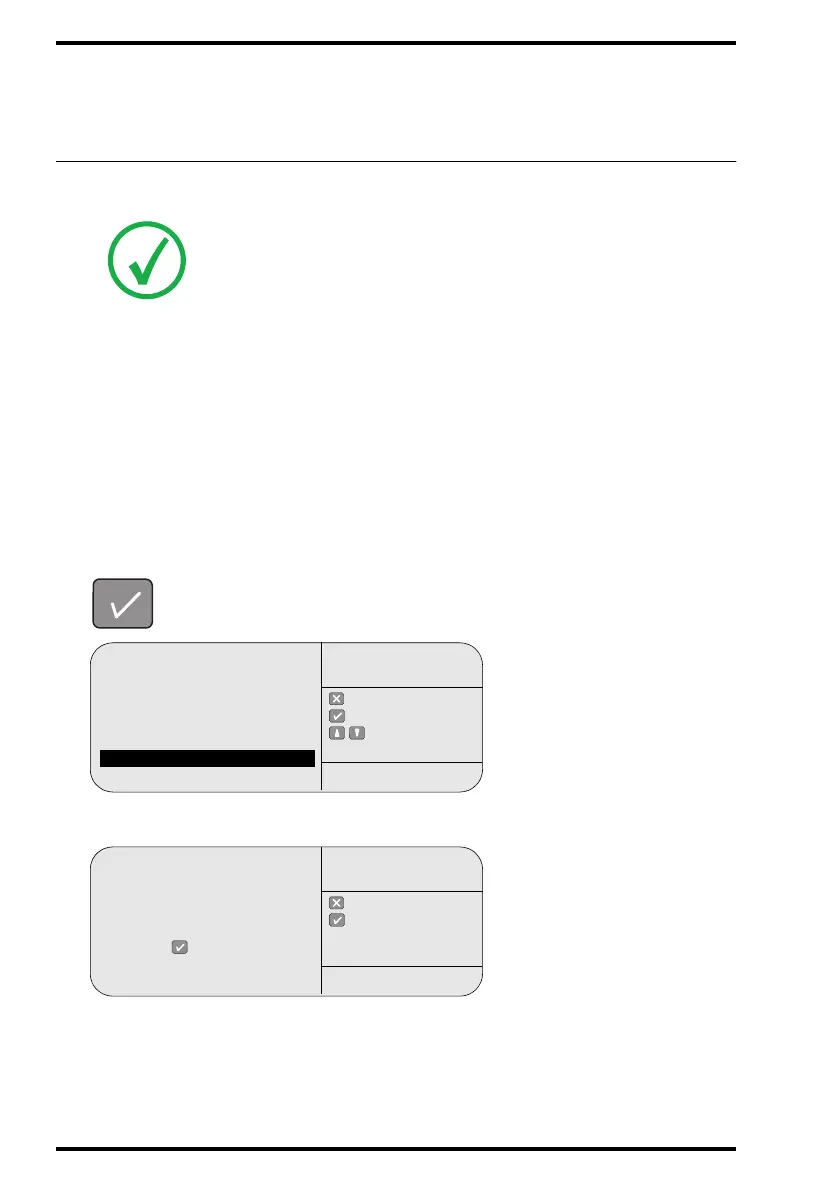80
4451C EN 2013-04-30Advanced operation (‘Key-operator mode’)
CR 85-X DIGITIZER
Saving the configuration data on a diskette
(backup)
Via the Save configuration function in the key-operator main menu you can
make backup files of the machine specific data.
To make a backup:
1 Check that the CR 85-X is not scanning an image plate.
If the CR 85-X is scanning an image plate, the status indicator at the top of the
machine is green and flashing.
2 In the key-operator main menu, select ‘Save configuration’ via the Up and Down
keys and confirm.
The CR 85-X will display the Save configuration menu.
Note: Newer versions of the digitizer have a USB port instead of a floppy disk
drive. This manual describes how to use a floppy disk. The usage of a USB
flash drive is analogous.
Queue management
Digitizer set-up
Date and Time
Send test image
System info
Install
Save configuration
Fast preview
: quit
: ok
: select
KEY-OPERATOR
MENU
SERVICE XXXXX
Please insert the
existing backup floppy
or a new and empty floppy
and press
: cancel
: ok
SAVE
CONFIGURATION
SERVICE XXXXX
