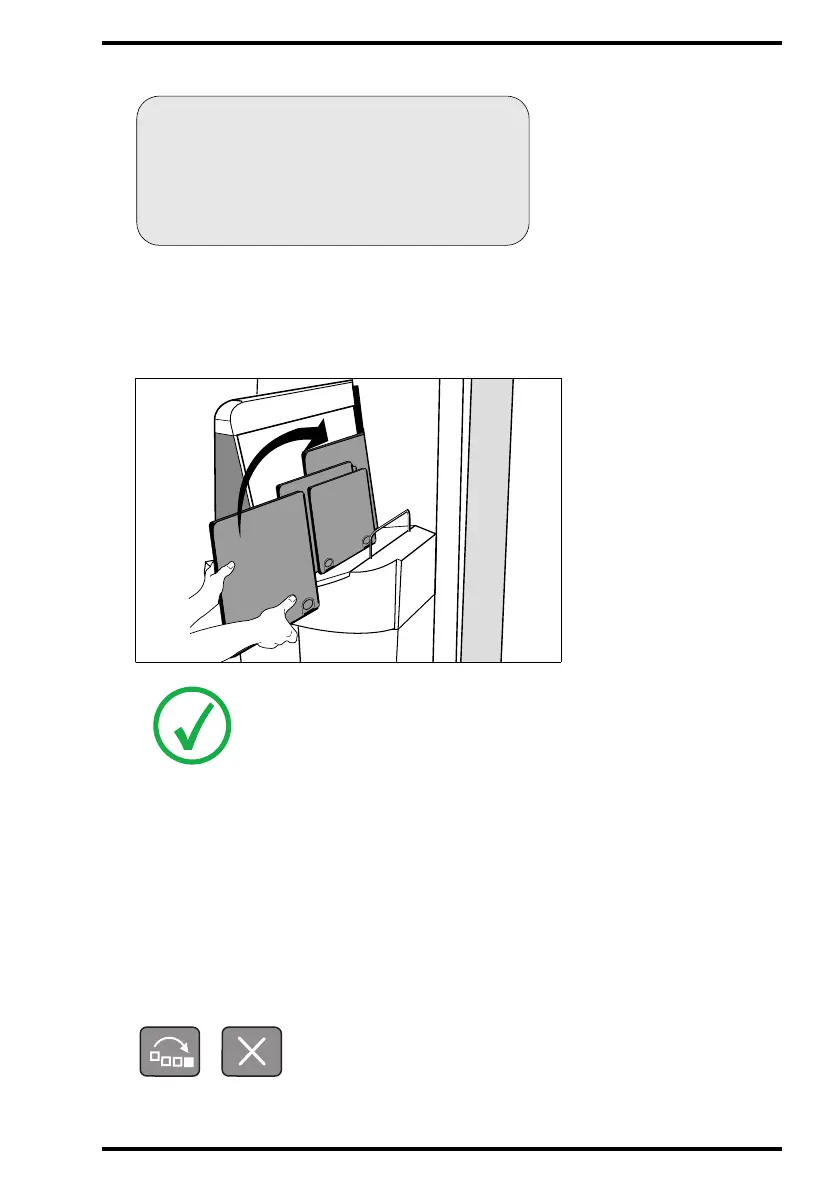41
4451C EN 2013-04-30 Basic operation (‘Operator mode’)
CR 85-X DIGITIZER
3 Place the cassette you want to give emergency status first in the stack of cassettes in
the input buffer.
Do not place the cassette with emergency status in the stack while the input
mechanism is busy getting a cassette from the stack.
If fast preview is enabled, the CR 85-X transmits the digital image data in
blocks of typical 100 lines to the preview station.
When the CR 85-X has read the identification data of the emergency cassette,
it displays the operator main screen. The Digitizer resumes processing the
remaining cassettes in the cassette input buffer.
If you decide not to assign emergency status to a cassette after having pressed
Emergency, you can quit the Emergency function by either pressing Escape or
by pressing the Emergency key a second time (‘toggle’ key).
Note: If you do not enter a cassette within 1 minute after pressing the
Emergency key, the CR 85-X will quit the emergency function and return to
the operator main screen.
READY
EMERGENCY
WARNING
Next cassette gets emergency status
CR 85-X
