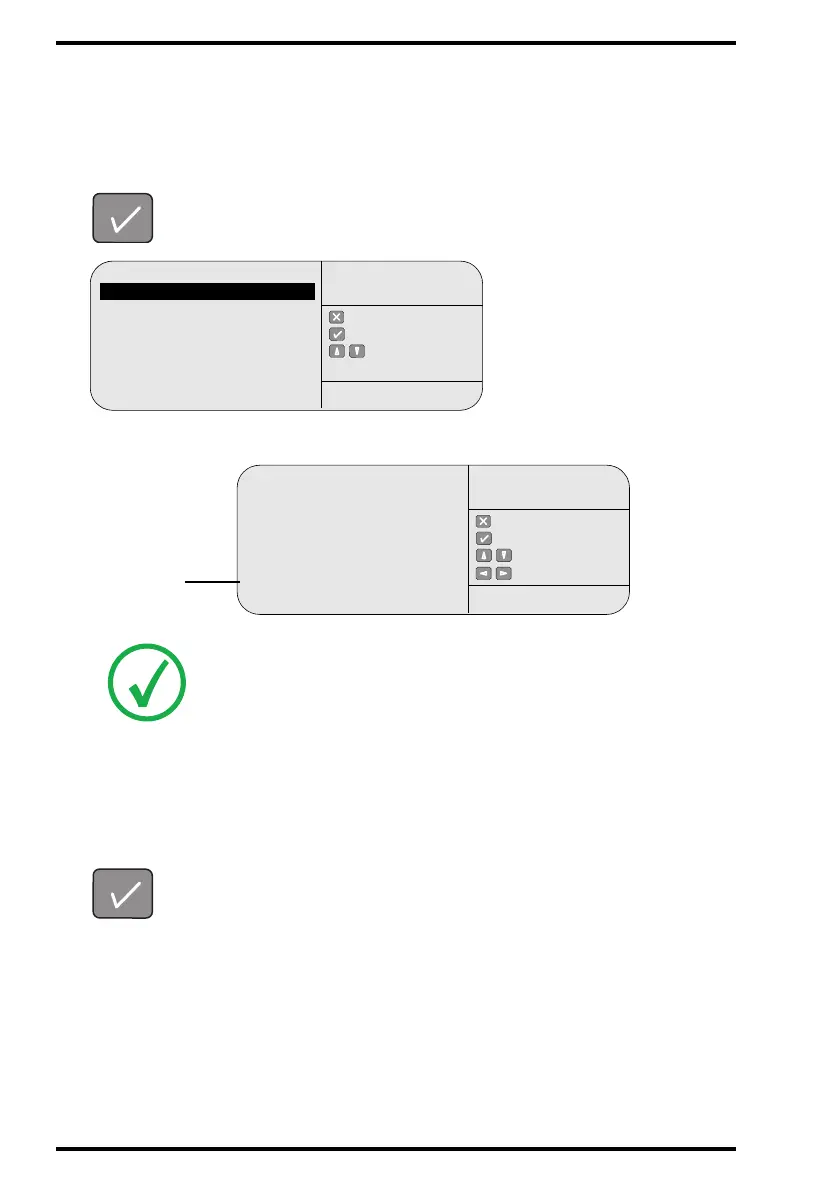56
4451C EN 2013-04-30Advanced operation (‘Key-operator mode’)
CR 85-X DIGITIZER
Setting the Scan mode
1 In the key-operator main menu, select ‘Digitizer set-up’ via the Up and Down keys
and confirm.
The CR 85-X will display the Digitizer set-up menu:
2 Select the Scan mode field via the Up and Down keys.
3 Select the standard (2µs) scan mode, or the fast (1µs) scan mode via the Left and
Right keys.
4 Confirm your choice.
The operator main screen is displayed.
Note: If you do not press a key within 1 minute, the CR 85-X will exit the key-
operator mode.
Queue management
Digitizer set-up
Date and Time
Send test image
System info
Install
Save configuration
Fast preview
: quit
: ok
: select
KEY-OPERATOR
MENU
SERVICE XXXXX
Process.station: enabled
Reroute process.station
[PPname1]
to
[PPname2]
Scan mode: standard
Acoustic signal: enabled
: quit
: ok
: select
: change
DIGITIZER
SET-UP
SERVICE XXXXX
Scan mode
field
