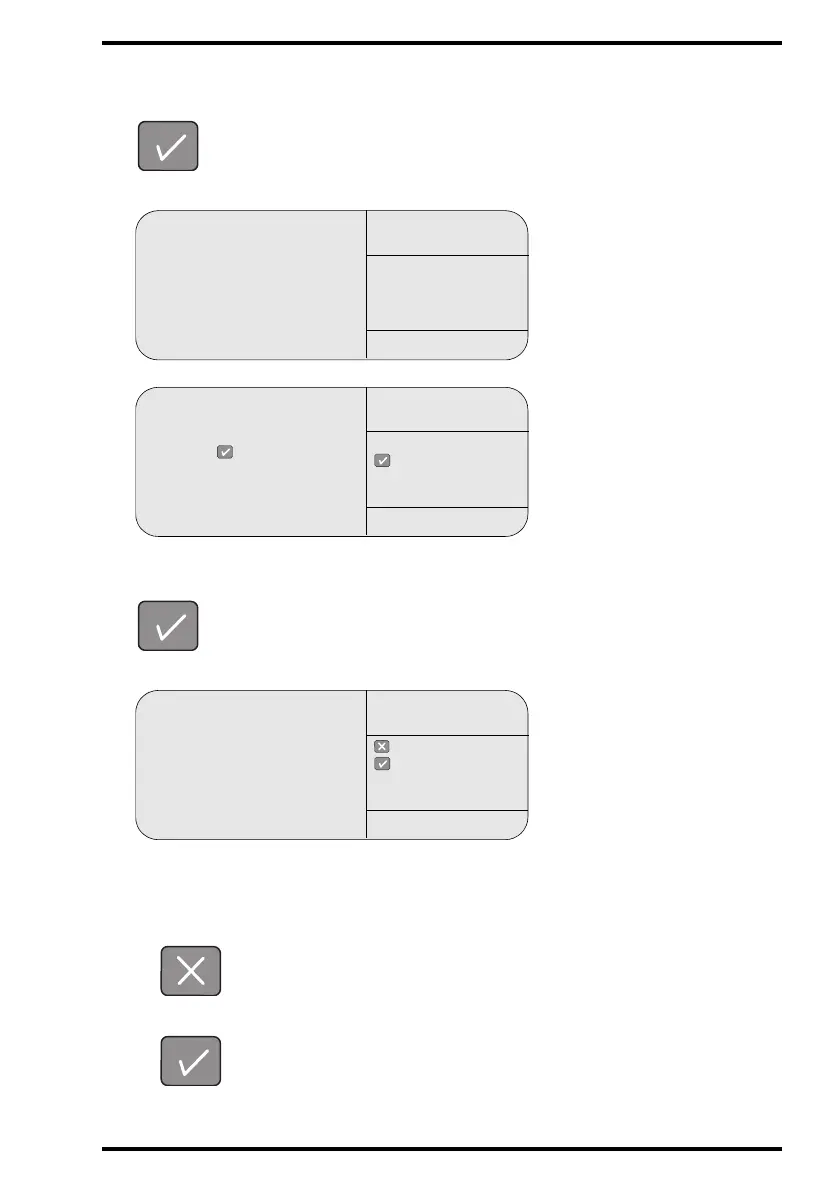71
4451C EN 2013-04-30 Advanced operation (‘Key-operator mode’)
CR 85-X DIGITIZER
6 Press the Confirm key.
The CR 85-X will display:
7 Remove the floppy from the disk drive and press the Confirm key.
The CR 85-X will display:
8 You have the choice to change the language of the user interface:
• If you do not want to change the language of the user interface, press the
Escape key and proceed with step 10.
• If you want to change the language, press the Confirm key.
copying . . .
A:<file name>
to
C:<file name>
INSTALL
LANGUAGE
SERVICE XXXXX
Language successfully
loaded
Please remove the floppy
and press
: ok
INSTALL
LANGUAGE
SERVICE XXXXX
Do you want me to change
my user terminal
language?
: quit
: ok
INSTALL
LANGUAGE
SERVICE XXXXX
