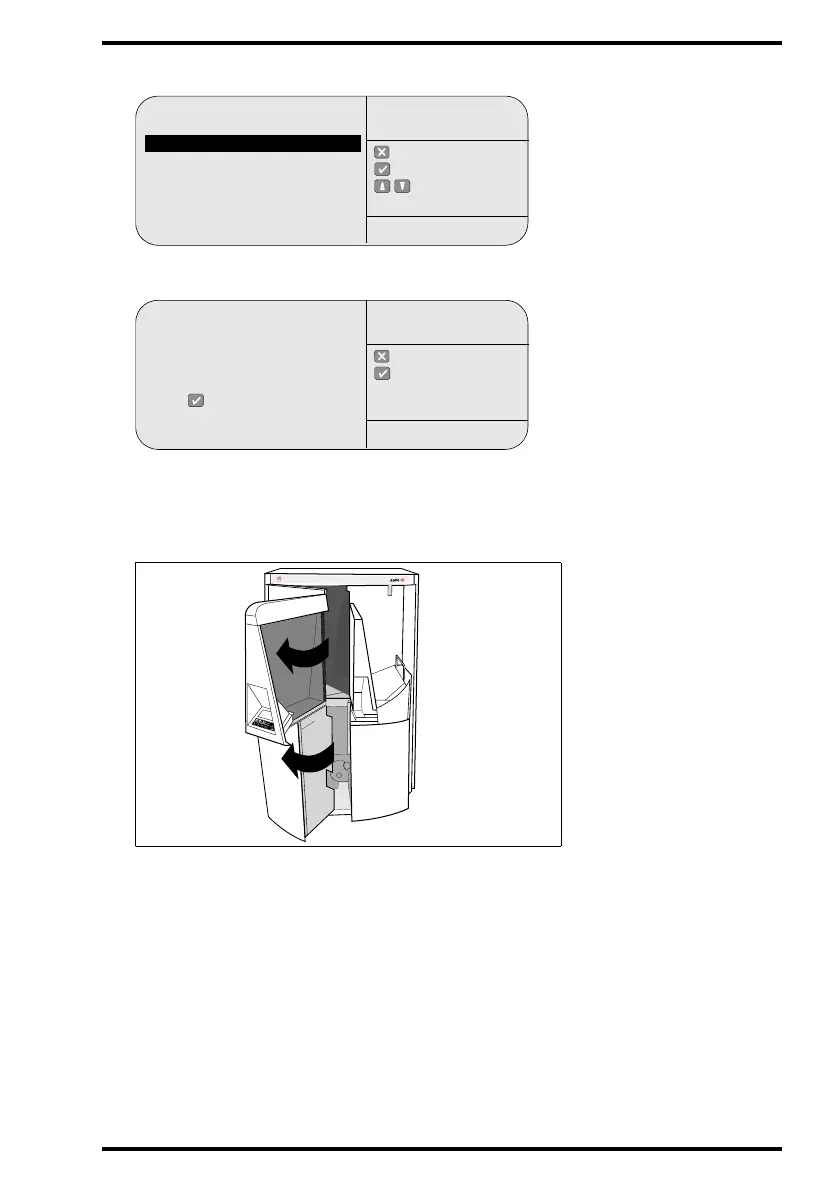75
4451C EN 2013-04-30 Advanced operation (‘Key-operator mode’)
CR 85-X DIGITIZER
The CR 85-X will display the Install configuration menu:
4 Open the left front door of the Digitizer.
Make sure you open the left front door first. When you open the left front door, the
power supply of all critical components is switched off automatically.
Software
Language
Configuration
: quit
: ok
: select
INSTALL
SERVICE XXXXX
Please open the machine
front, insert the
CPF- floppy in the
diskette drive and
press
: cancel
: ok
INSTALL
CONFIGURATION
SERVICE XXXXX
