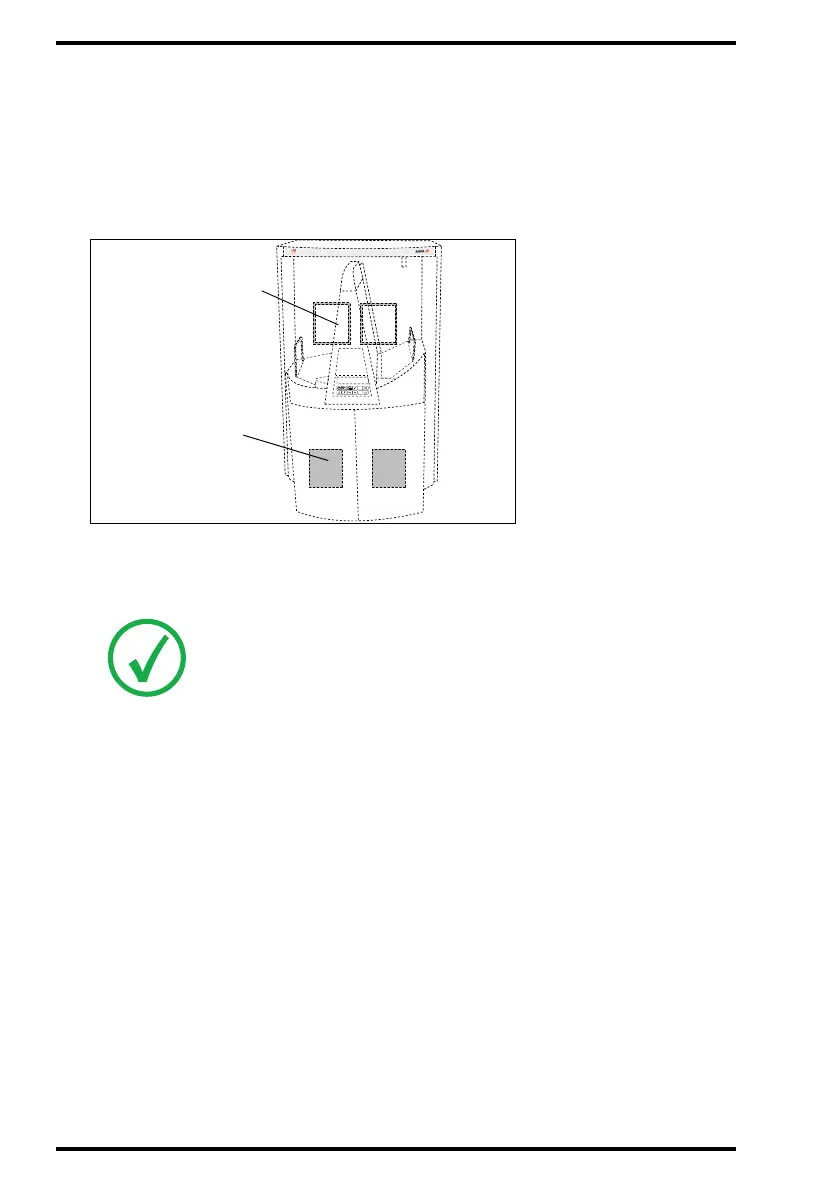88
4451C EN 2013-04-30Troubleshooting
CR 85-X DIGITIZER
Solving ‘ERROR XXXXX’ errors
If the error field reads ‘ERROR XXXXX’:
1 Check the instructions on the screen.
2 Check whether the display shows the following pictograph:
If the above pictograph is displayed, a cassette or an image plate is jammed inside the
Digitizer. The blank rectangle designates the position of the cassette; the shaded
rectangle designates the position of the image plate.
3 Follow the instructions on the display and the procedures below.The display will tell
you whether you need to open the front doors.
• If a cassette is jammed, refer to ‘Clearing cassette jams’ on page 89.
• If an image plate is jammed, refer to ‘Clearing image plate jams’ on page 93.
4 If the error condition and attendant message persists, contact your local service
organization and communicate the error number.
Note: Do not reset the system.
Cassette position
Plate position
