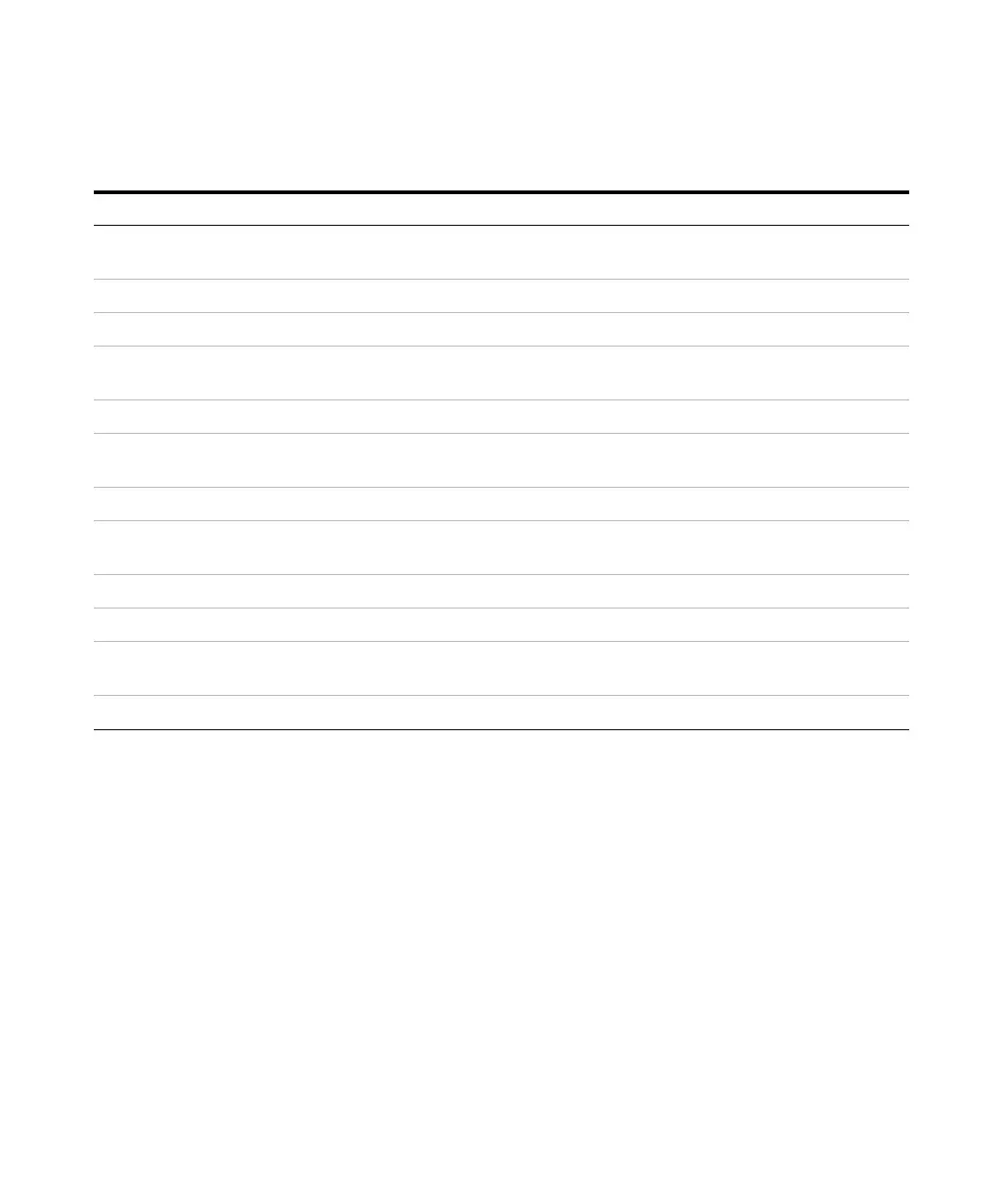58 3200P pH Meter User Guide
3 Troubleshooting and Maintenance
24 Temperature is out of range Replace electrode and reduce solution
temperature.
–6.0 to 120.0 °C
25 DO electric current is out of range Replace electrode. 0 to 4000 nA
26 pH electrode slope is out of range Replace electrode and recalibrate it. 80 to 120 %
27 Failed to recognize pH buffers Replace electrode, setup proper buffer group
and replace buffers.
28 Temperature of pH buffer is out of range Cool or heat buffer.
29 Calibrate the same buffer repeatedly Replace the buffer. Due to incorrect
operation
30 Number of pH buffers exceeds maximum. Remove one or more buffers from the group. 5 buffers at most
31 pH buffers conflict with each other Remove one or more buffers with
neighboring pH values.
32 The data storage is full. Cover the previous data and store new data. Do not delete all data
33 The internal clock has a low battery. Set time manually.
34 Number of customer-defined ions exceeds
maximum
Delete one or more unnecessary
customer-defined ions.
35 The maximum ion mode number stored Delete all storage data of certain ion mode.
Tab le 4 Error warning codes (continued)
Code Description Solution Memo
