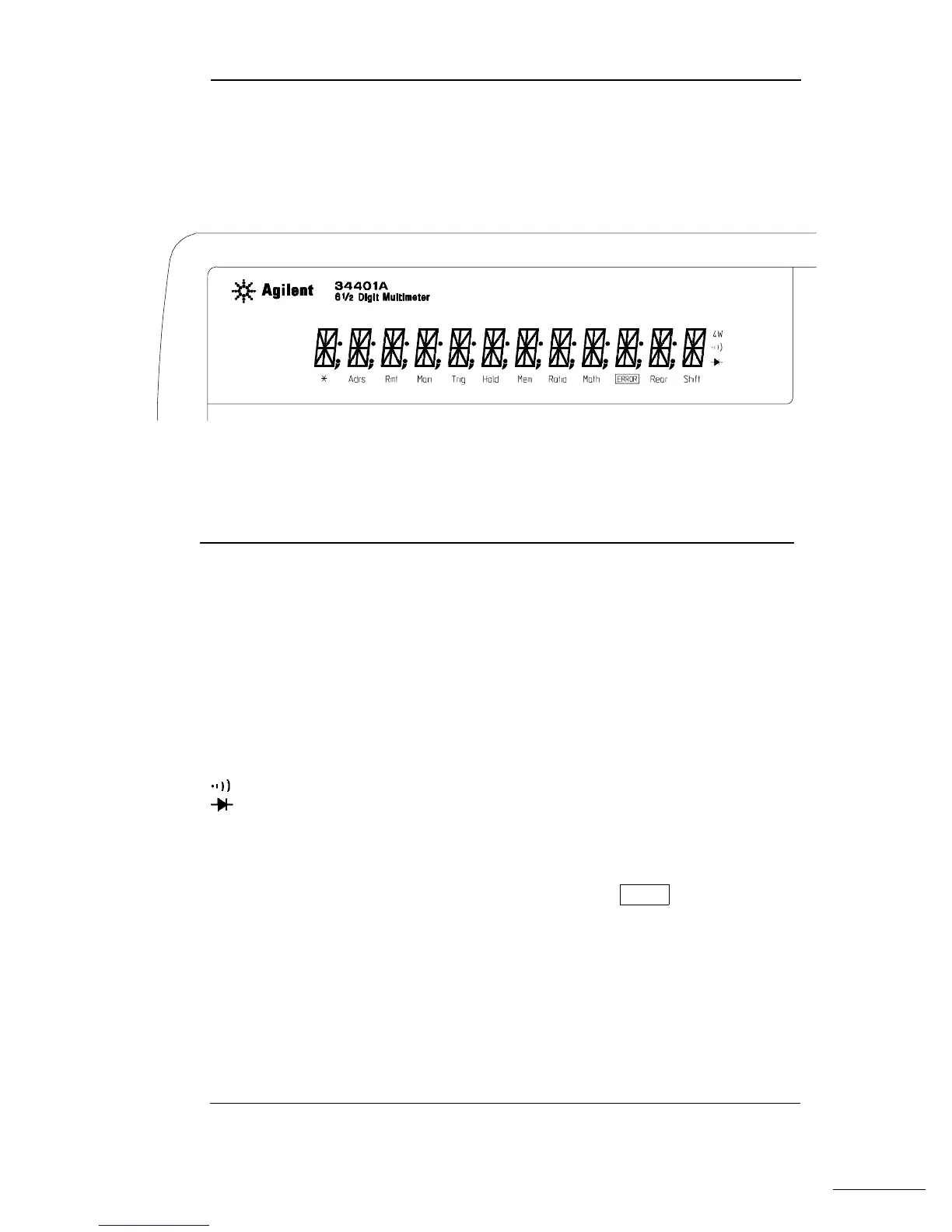Display Annunciators
Adrs
Rmt
Man
Trig
Hold
Mem
Ratio
Math
ERROR
Rear
Shift
4W
Turns on during a measurement.
Multimeter is addressed to listen or talk over the GPIB interface.
Multimeter is in remote mode (remote interface).
Multimeter is using manual ranging (autorange is disabled).
Multimeter is waiting for a single trigger or external trigger.
Reading Hold is enabled.
Turns on when reading memory is enabled.
Multimeter is in dcv:dcv ratio function.
A math operation is enabled (null, min-max, dB, dBm, or limit test).
Hardware or remote interface command errors are detected.
Rear input terminals are selected.
“Shift” key has been pressed.
Press “Shift” again to turn off.
Multimeter is in 4-wire ohms function.
Multimeter is in continuity test function.
Multimeter is in diode test function.
To review the display annunciators, hold down the Shift key as you
turn on the multimeter.
∗
4