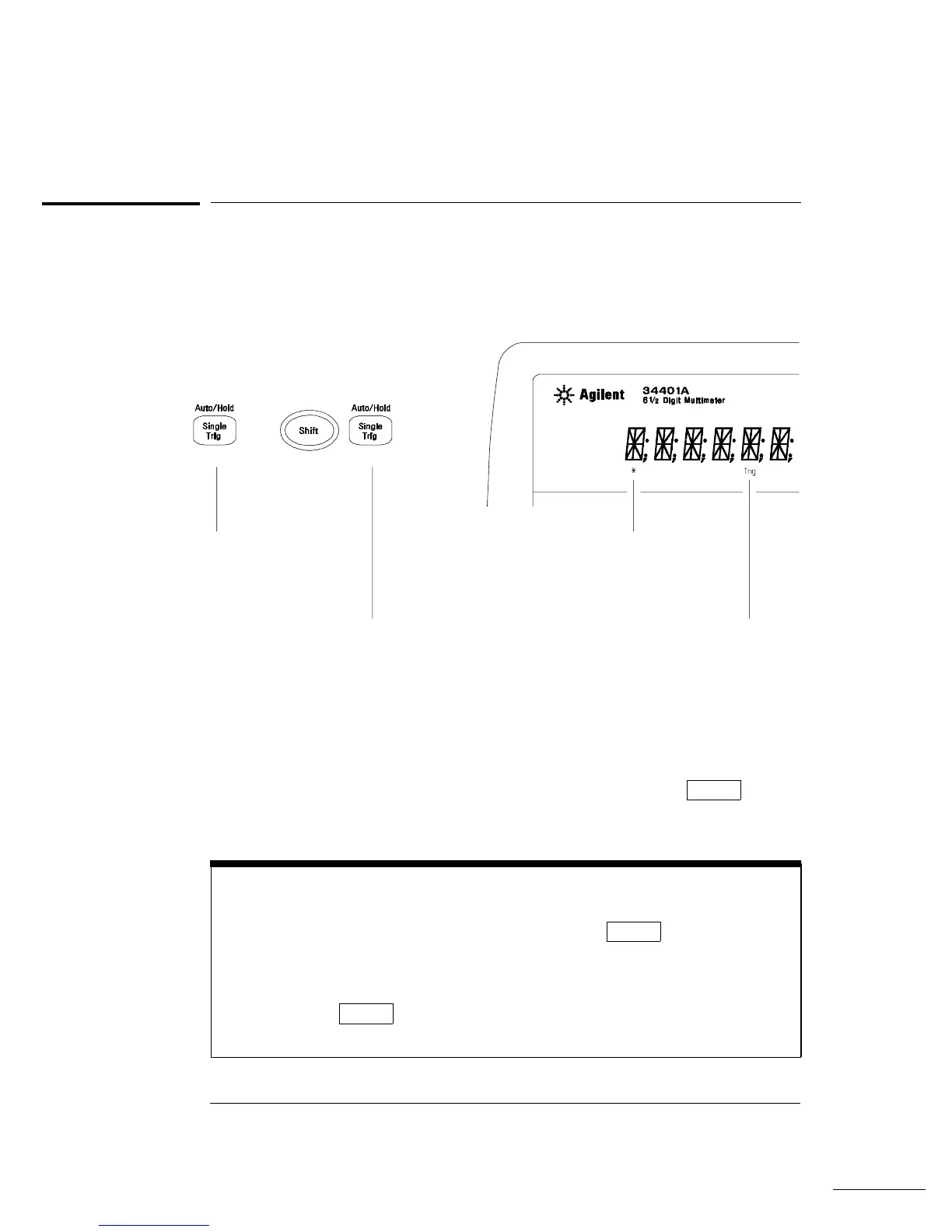To Trigger the Multimeter
You can trigger the multimeter from the front panel using single trigger
or auto trigger.
• Auto triggering is enabled when you turn on the multimeter. Notice
that the ∗ (sample) annunciator turns on during each measurement.
• Single triggering takes one reading each time you press Single
and then waits for the next trigger. Continue pressing this key to
trigger the multimeter.
Using an External Trigger
The external trigger mode is also enabled by pressing . It is like
the single trigger mode except that you apply a trigger pulse to the rear-panel
Ext Trig terminal. The multimeter is triggered on the negative edge of a
TTL pulse.
The front-panel key is disabled when in remote.
Single
Single
Enables single trigger
and triggers the multimeter.
Trig annunciator is on when the
multimeter is waiting for single
trigger (auto trigger disabled).
∗
(sample) annunciator is on
during each measurement.
Toggles between auto trigger
and reading hold.
Chapter 2 Front-Panel Menu Operation
To Trigger the Multimeter
42