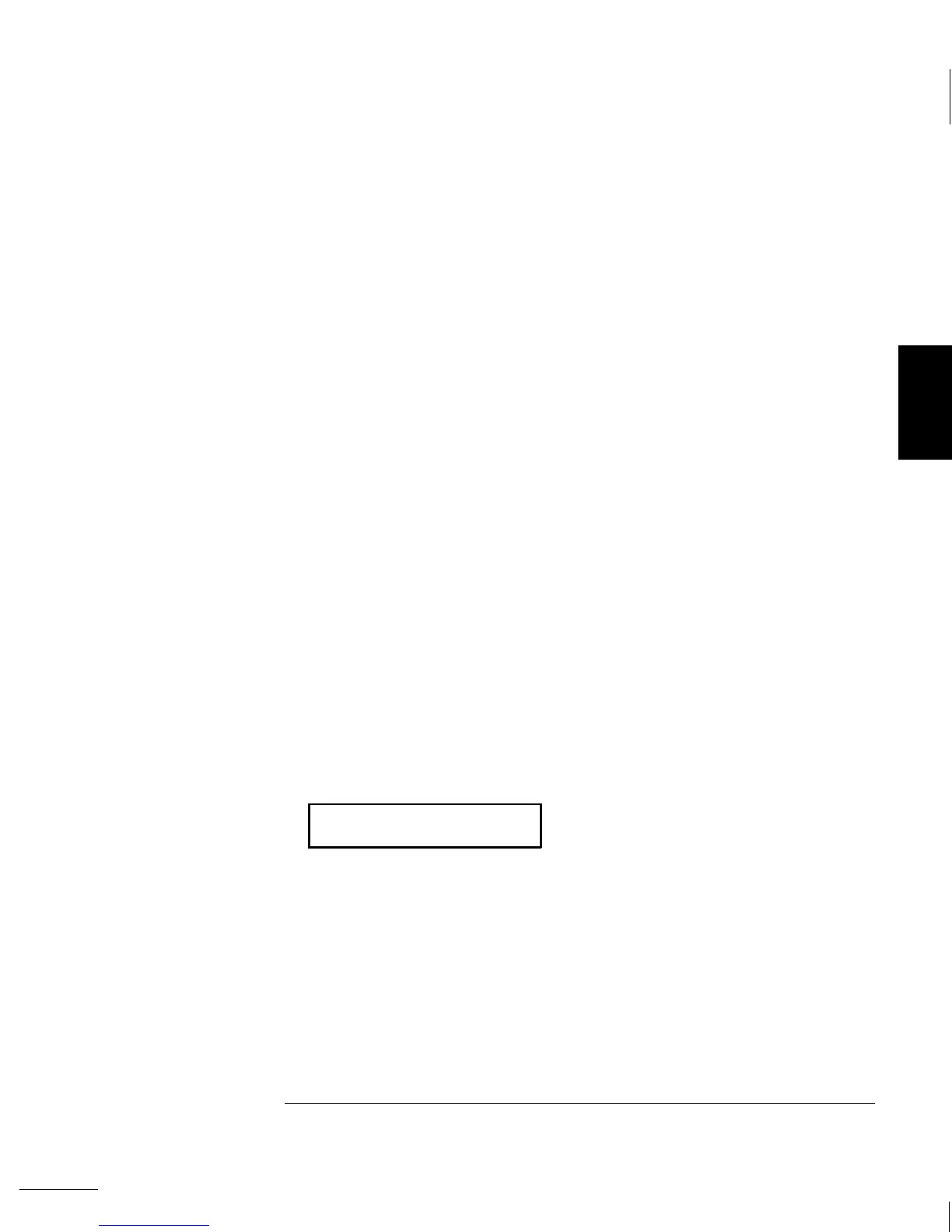Trigger Delay
You can insert a delay between the trigger signal and each sample that
follows. This may be useful in applications where you want to allow the
input to settle before taking a reading, or for pacing a burst of readings.
If you do not specify a trigger delay, the multimeter automatically
selects a delay for you.
• Delay range: 0 to 3600 seconds. The default trigger delay is
automatic; the delay is determined by function, range, integration time,
and ac filter setting (see also “Automatic Trigger Delays,” on page 81).
• The trigger delay is stored in volatile memory; the multimeter selects
an automatic trigger delay when power has been off or after a remote
interface reset. The CONFigure and MEASure? commands
automatically set the trigger delay to automatic.
• If you specify a delay other than automatic, that same delay is used
for all functions and ranges.
• If you have configured the multimeter to take more than one reading
per trigger (sample count > 1), the specified trigger delay is inserted
between the trigger and each reading.
• Front-Panel Operation: You can use an automatic trigger delay or
you can specify a delay in seconds.
2: TRIG DELAY (TRIG MENU)
If an automatic trigger delay is enabled, “
AUTO” is displayed
momentarily before the actual number of seconds is displayed.
--- AUTO ---
3
Chapter 3 Features and Functions
Triggering
79