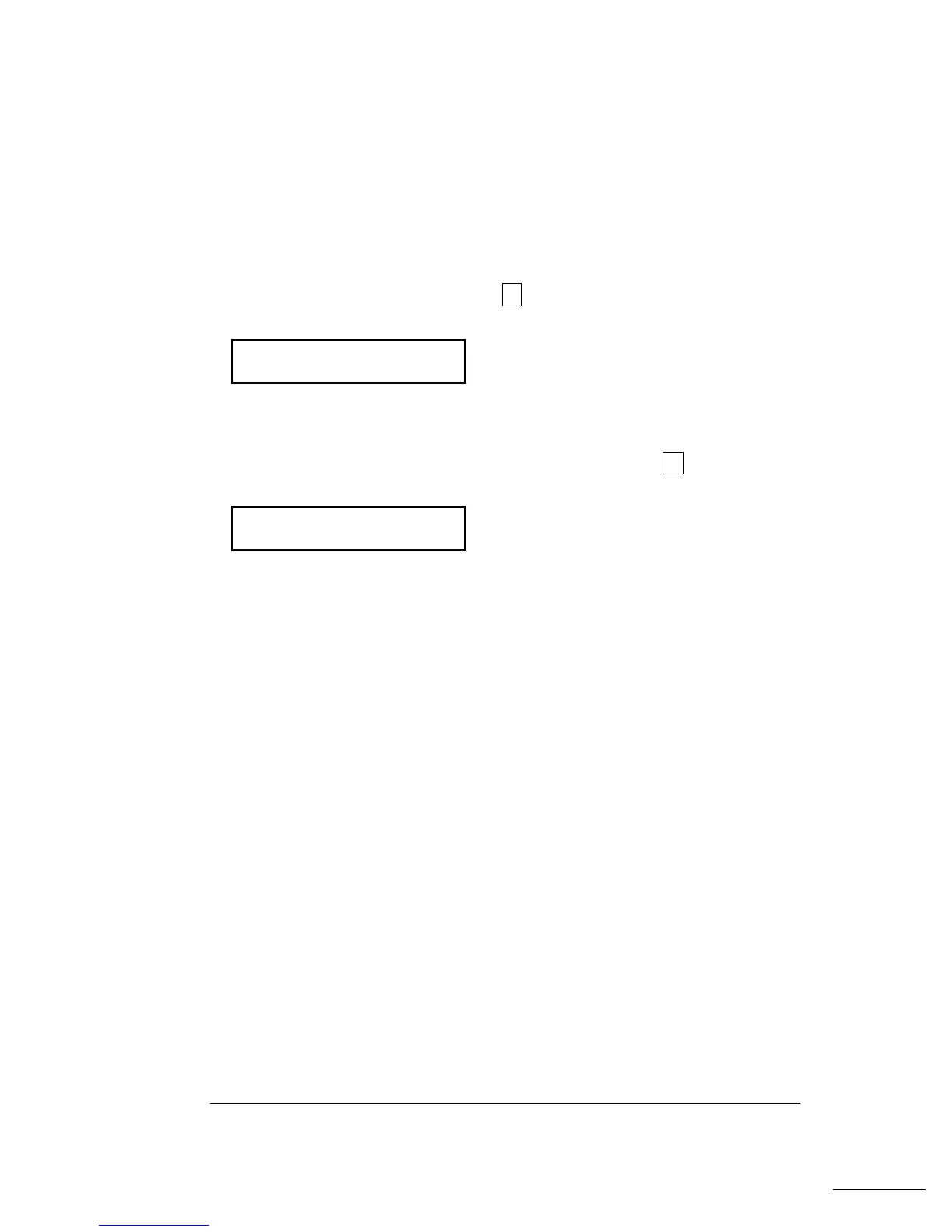• Front-Panel Operation (continued)
To set the delay to 0 seconds, select the “parameter” level of the
TRIG
DELAY
command. Move the flashing cursor to the “units” location on
the right side of the display. Press
∨ until ZERO DELAY is reached,
then press Menu Enter.
To select the automatic trigger delay, select the “parameter” level
of the
TRIG DELAY command. Move the flashing cursor to the
“units” location on the right side of the display. Press
∨ until
AUTO DELAY is reached, then press Menu Enter.
• Remote Interface Operation:
You can use the following command to set the trigger delay.
TRIGger:DELay {<
seconds>|MINimum|MAXimum}
You can use the following command to set an automatic trigger delay.
TRIGger:DELay:AUTO {OFF|ON}
Trigger Delay
(continued)
ZERO DELAY
AUTO DELAY
Chapter 3 Features and Functions
Triggering
80