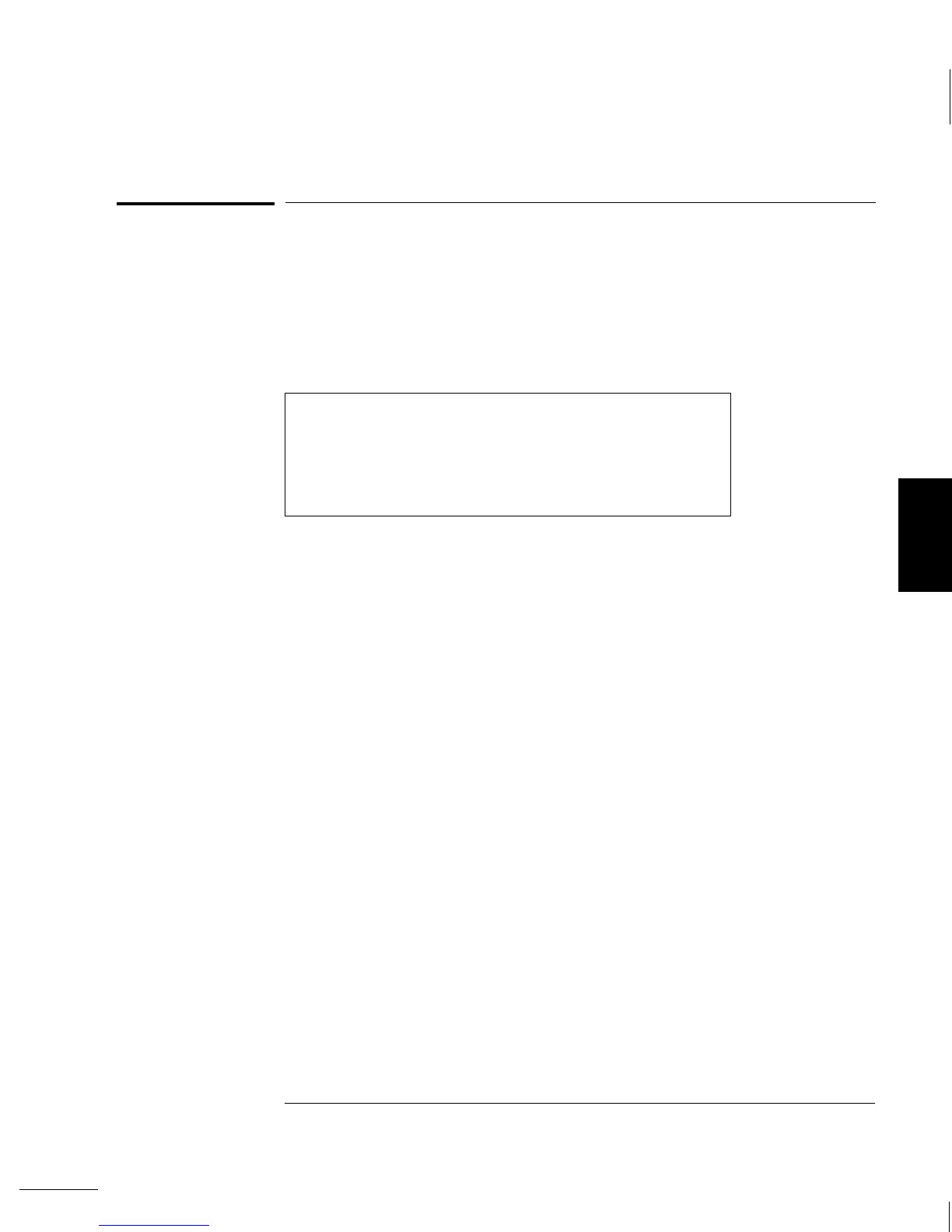Measurement Configuration Commands
See also “Measurement Configuration,” starting on page 51 in chapter 3.
FUNCtion "<
function>"
Select a measurement function. The function must be enclosed in quotes
in the command string (FUNC "VOLT:DC"). Specify one of the following
strings.
FUNCtion?
Query the measurement function and return a quoted string.
<
function>:RANGe {<range>|MINimum|MAXimum}
Select the range for the selected function. For frequency and period
measurements, ranging applies to the signal’s input voltage, not its
frequency (use FREQuency:VOLTage or PERiod:VOLTage).
MIN selects
the lowest range for the selected function.
MAX selects the highest
range. [Stored in volatile memory]
<
function>:RANGe? [MINimum|MAXimum]
Query the range for the selected function.
<
function>:RANGe:AUTO {OFF|ON}
Disable or enable autoranging for the selected function. For frequency
and period, use FREQuency:VOLTage or PERiod:VOLTage.
Autorange thresholds: Down range at <10% of range; Up range
at >120% of range. [Stored in volatile memory]
<
function>:RANGe:AUTO?
Query the autorange setting. Returns “0” (
OFF) or “1” (ON).
VOLTage:DC
VOLTage:DC:RATio
VOLTage:AC
CURRent:DC
CURRent:AC
RESistance (
2-wire ohms)
FRESistance (
4-wire ohms)
FREQuency
PERiod
CONTinuity
DIODe
4
Chapter 4 Remote Interface Reference
Measurement Configuration Commands
121
