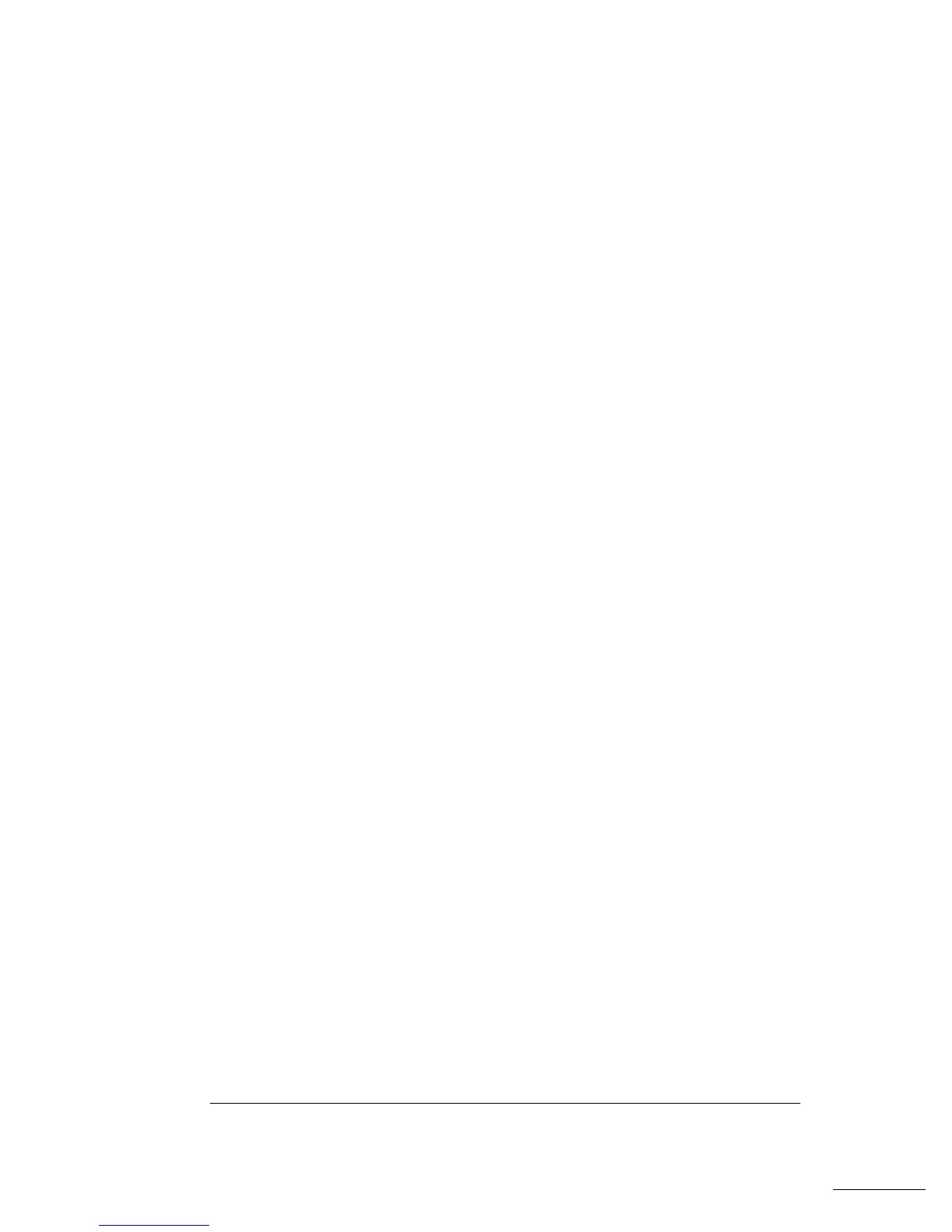CONFigure:FREQuency {<range>|MIN|MAX|DEF},{<resolution>|MIN|MAX|DEF}
Preset and configure a frequency measurement with the specified range
and resolution. This command does not initiate the measurement.
For frequency measurements, the multimeter uses one “range” for all
inputs between 3 Hz and 300 kHz. With no input signal applied,
frequency measurements return “0”.
CONFigure:PERiod {<
range>|MIN|MAX|DEF},{<resolution>|MIN|MAX|DEF}
Preset and configure a period measurement with the specified range
and resolution. This command does not initiate the measurement.
For period measurements, the multimeter uses one “range” for all inputs
between 0.33 seconds and 3.3
µsec. With no input signal applied, period
measurements return “0”.
CONFigure:CONTinuity
Preset and configure the multimeter for continuity measurements.
This command does not initiate the measurement. The range and
resolution are fixed for continuity tests (1 k
Ω range and 5
1
⁄
2
digits).
CONFigure:DIODe
Preset and configure the multimeter for diode measurements.
This command does not initiate the measurement. The range and
resolution are fixed for diode tests (1 Vdc range with 1 mA current
source output and 5
1
⁄
2
digits).
CONFigure?
Query the multimeter’s present configuration and return a quoted string.
Chapter 4 Remote Interface Reference
The MEASure? and CONFigure Commands
120
