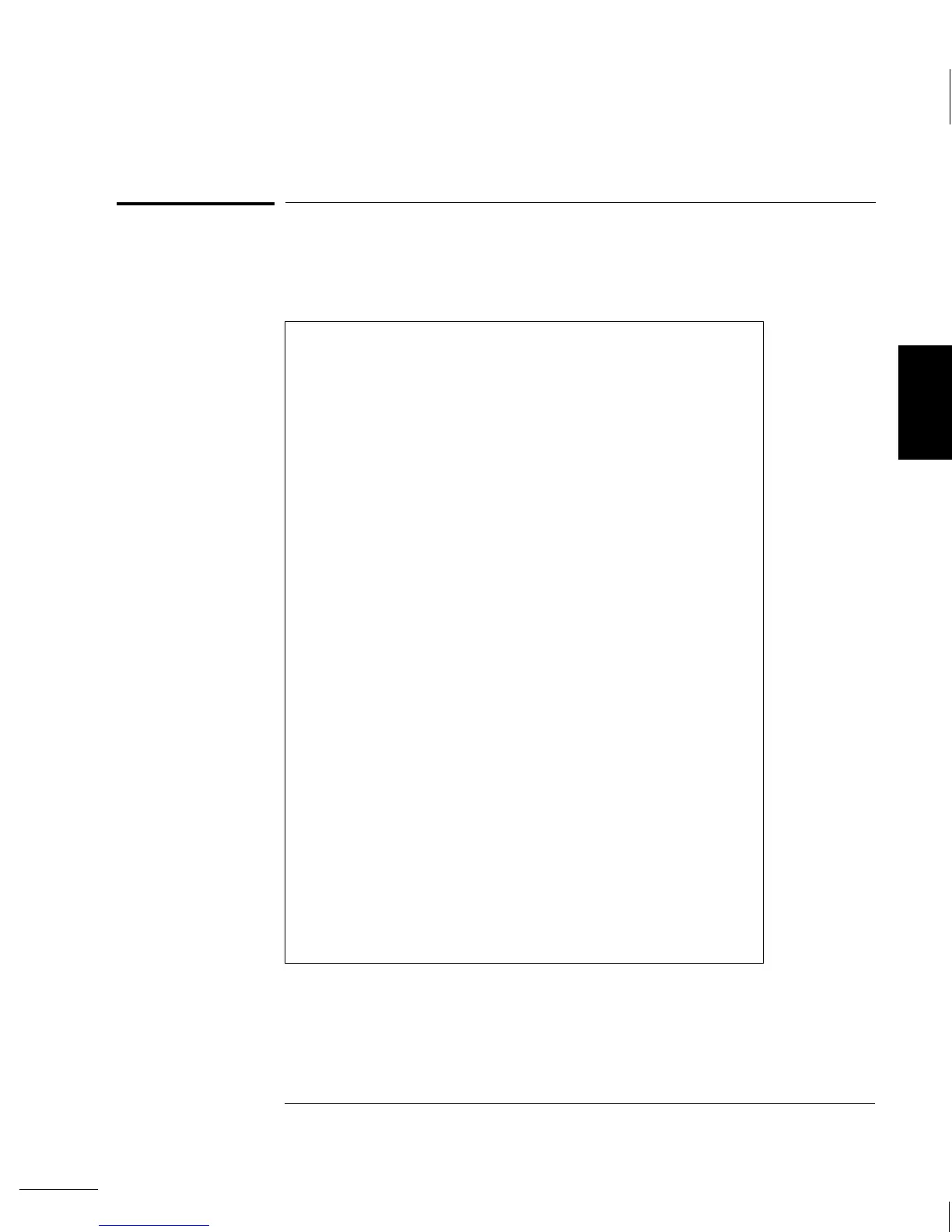Power-On and Reset State
Measurement Configuration
AC Filter
Autozero
•
Continuity Threshold
Function
Input Resistance
Integration Time
Range
Resolution
Math Operations
Math State, Function
Math Registers
•
dBm Reference Resistance
Triggering Operations
Reading Hold Threshold
Samples Per Trigger
Trigger Delay
Trigger Source
System-Related Operations
•
Beeper Mode
•
Comma Separators
Display Mode
Reading Memory
Input/Output Configuration
•
Baud Rate
•
GPIB Address
•
Interface
•
Language
•
Parity
Calibration
•
Calibration State
Power-On/Reset State
20 Hz (medium filter)
On
•
10 Ω
DC volts
10 M
Ω (fixed for all dcv ranges)
10 PLCs
Autorange
5
1
⁄
2
digits, slow mode
Power-On/Reset State
Off, Null
All registers are cleared
•
600 Ω
Power-On/Reset State
0.10% of range
1 sample
Automatic Delay
Auto Trigger
Power-On/Reset State
•
On
•
On
On
Off (cleared)
Power-On/Reset State
•
9600 baud
•
22
•
GPIB (IEEE-488)
•
SCPI
•
Even (7 data bits)
Power-On/Reset State
•
Secured
For your convenience,
this table is duplicated
on the rear cover of this
manual and on the
Quick Reference Card.
The parameters marked with a bullet ( • ) are stored in non-volatile memory.
The factory settings are shown.
3
Chapter 3 Features and Functions
Power-On and Reset State
101